BIM Properties dialog box
The BIM Properties dialog box allows you to create, edit and delete property definitions and to organize properties in property sets.
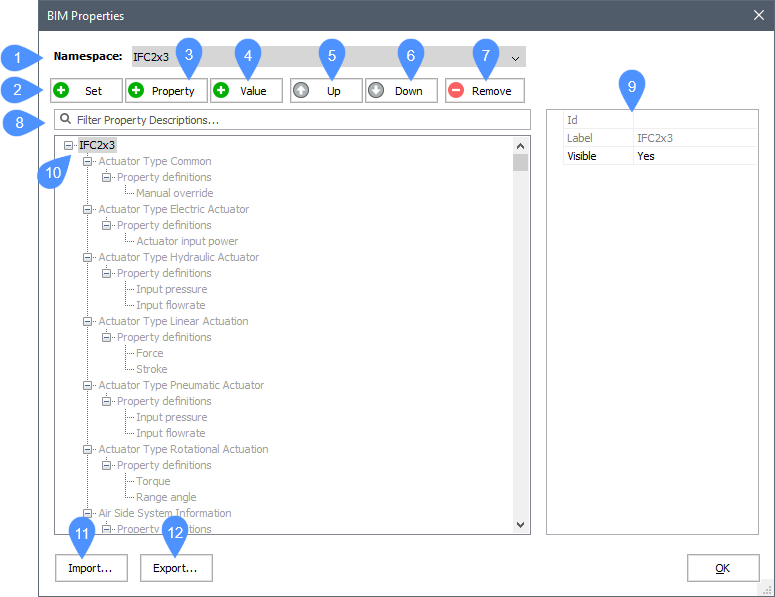
- Namespace
- Add Set
- Add Property
- Add Value
- Move up button
- Move down button
- Remove
- Filter
- Properties
- Properties Tree
- Import
- Export
Namespace
- IFC2X3: shows the IFC2x3 properties; is read-only. This namespace contains properties that are defined by the IFC2X3 schema.
- Quantity: shows the quantities properties; is read-only.
- User: allows you to create user defined properties.
It is also possible to import namespaces, using the Import button.
- Classification System: allows you to organize your BIM models with standard classification codes that are used in the construction industry.
Add Set
Creates a new property set.
Add Property
Adds a new property to the currently selected property set.
Add Value
Creates a new value definition.
Remove
Removes the selected property set, property definition or value definition.
Move up button
Moves up the selected property or value.
Move down button
Moves down the selected property or value.
Filter
Displays only the properties of which the Id and Label contain the search string typed. The properties tree is filtered as you type.
Properties
Displays the properties of the selected property sets, property definitions and value definitions.
Properties Tree
Displays the property sets, property definitions and value definitions.
Import
Opens the Select XML file to import dialog box.
Export
Exports all property sets (properties/quantities) defined in the drawing to an XML file. This file can be used to import in another drawing.

