Mechanical Properties dialog box
The Mechanical Properties dialog box allows you to create, edit and delete property definitions and to organize properties in property sets.
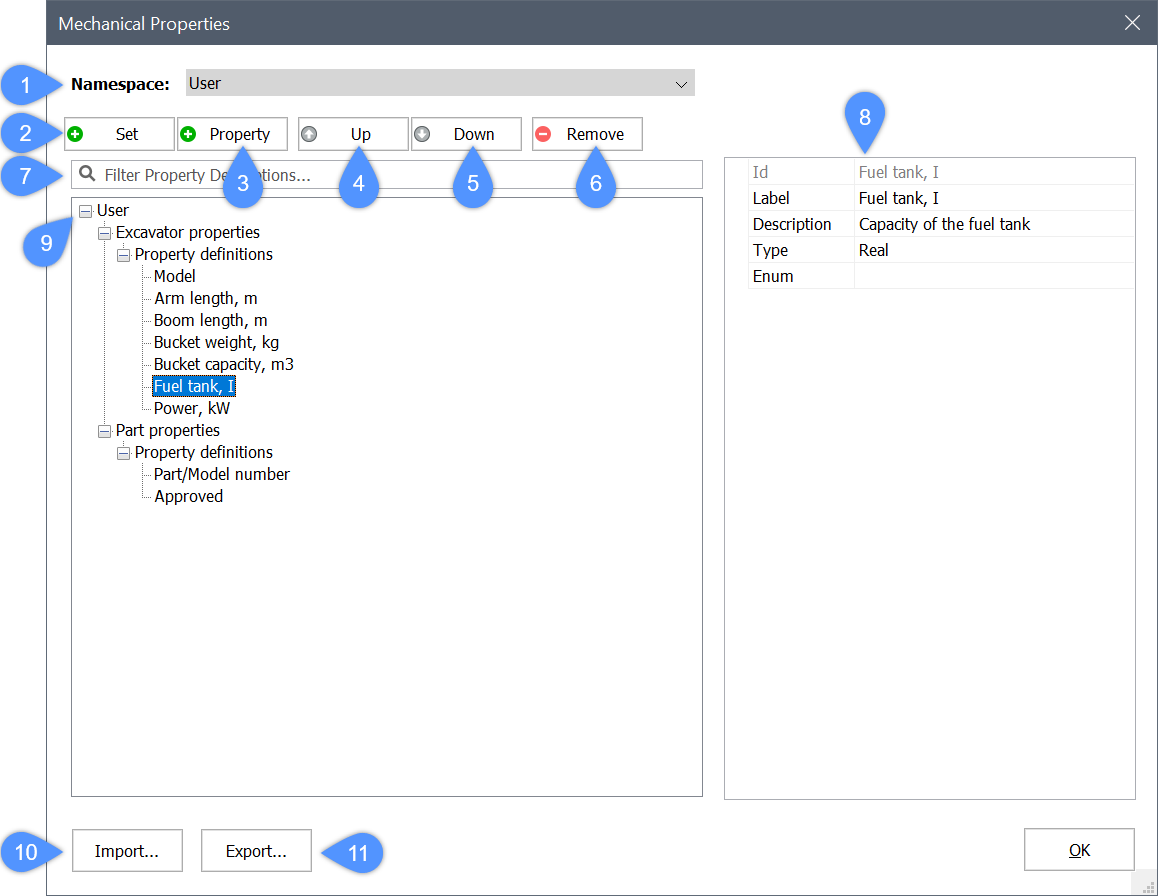
- Namespace
- Add Set
- Add Property
- Move up button
- Move down button
- Remove
- Filter
- Properties
- Properties Tree
- Import
- Export
Namespace
For mechanical component, currently one namespace is available:
- User
- Allows you to create user defined properties.
Add Set
Allows you to add a property set in the current namespace.
Add Property
Allows you to add a property to the currently selected property set.
Remove
Deletes the selected item.
Move up button
Moves up the selected property or value.
Move down button
Moves down the selected property or value.
Filter
Displays only the properties of which the Id and Label contain the search string typed. The properties tree is filtered as you type.
Properties
Displays the properties of the selected property sets, property definitions and value definitions.
Properties Tree
Displays the property sets, property definitions and value definitions.
Import
Opens the Select XML file to import dialog box.
Export
Opens the Select location to save xml file dialog box.

