Customization groups dialog box

The Customizations Groups dialog box allows you to load or to unload a partial CUI file.
When you install BricsCAD®, the default CUI files are copied to the Support folder of your Roamable root folder. (e.g. C:\Users\<user_name>\AppData\Roaming\Bricsys\Bricscad\Vxx.x\en_US\Support).
When you launch BricsCAD® the first time, the classic-ribbon.cui file is loaded automatically.
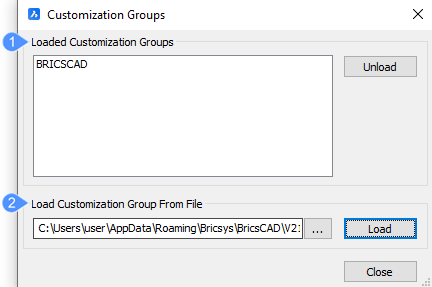
- Loaded Customization Groups
- Load Customization Group from File
Loaded Customization Groups
A list with the names of the customization files already loaded displays.
To unload a CUI file, select it from the list and click Unload.
Load Customization Group from File
Click the browse button to select a partial CUI file and click Load to load it.
Note: There are three standard CUI files available by default:
- Modern
- Classic-ribbon
- Classic-toolbars

