Format dialog box
The Format dialog box allows you to specify the format of text strings in the specified
column of a BOM table.
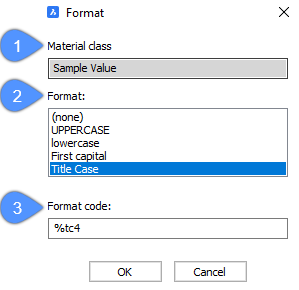
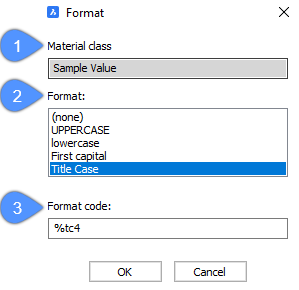
- Material class
- Format
- Format code
Component
Specifies a component.
Format
Specifies the desired format for the selected component from the list.
Format code
Changes depending on the format type you choose for all the materials in the BOM table.

