Plot style table editor dialog box
The Plot Style Table Editor displays the plot styles contained in the specified plot style table.
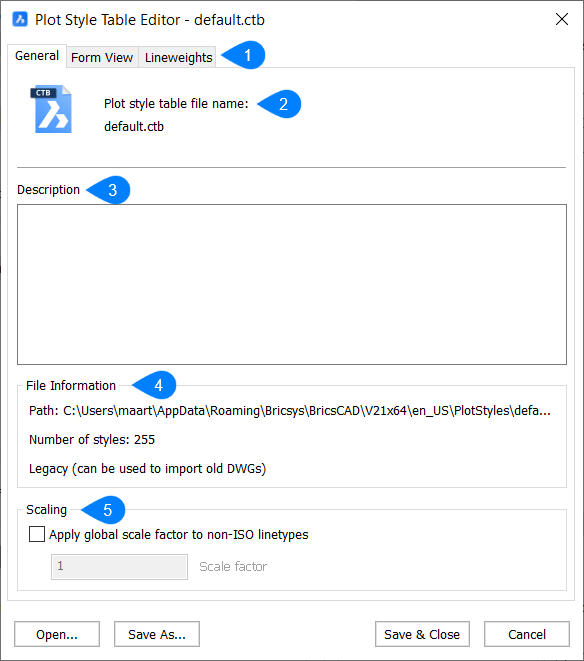
- Editor tabs
- Plot style table file name
- Description
- File Information
- Scaling
Editor tabs
The Plot Style Table Editor includes the following tabs.
- General tab
- The General tab lists general information about the plot style table.
- Form View tab
- The Form View tab lists the plot styles contained in the plot style table and their settings. Plot styles are style overrides for your drawings that occur during plotting.
- Lineweights tab
- The Lineweights tab lists the available lineweights.
Plot style table file name
Displays the name of the plot style table file you are editing.
Description
Displays a description you want to include about the plot style table.
File Information
Displays information about path, number of plot styles and the version number of the Plot Style Table Editor.
Scaling
- Apply global scale factor to non-ISO linetypes
- Specifies whether or not you want to scale all non-ISO linetypes in the plot styles of entities controlled by the plot style table.
- Scale factor
- Specifies the factor by which to scale non-ISO linetypes and fill patterns.

