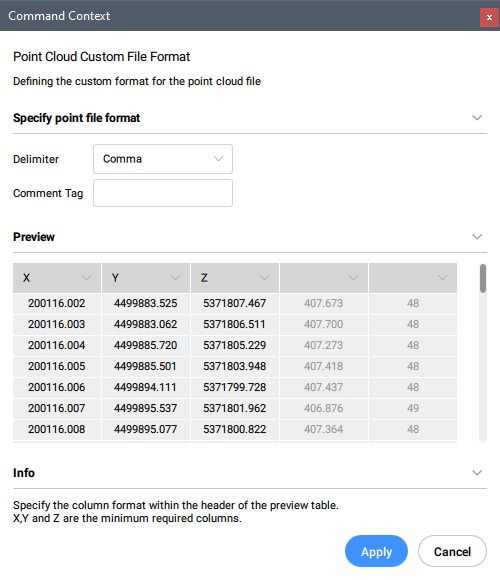Pre-process point cloud data file(s) dialog box

About
The Pre-process point cloud data file(s) dialog box allows you to attach point cloud files (that were previously converted to BricsCAD's BPT format) to the current drawing. You can open it with the File option in the POINTCLOUDATTACH command.
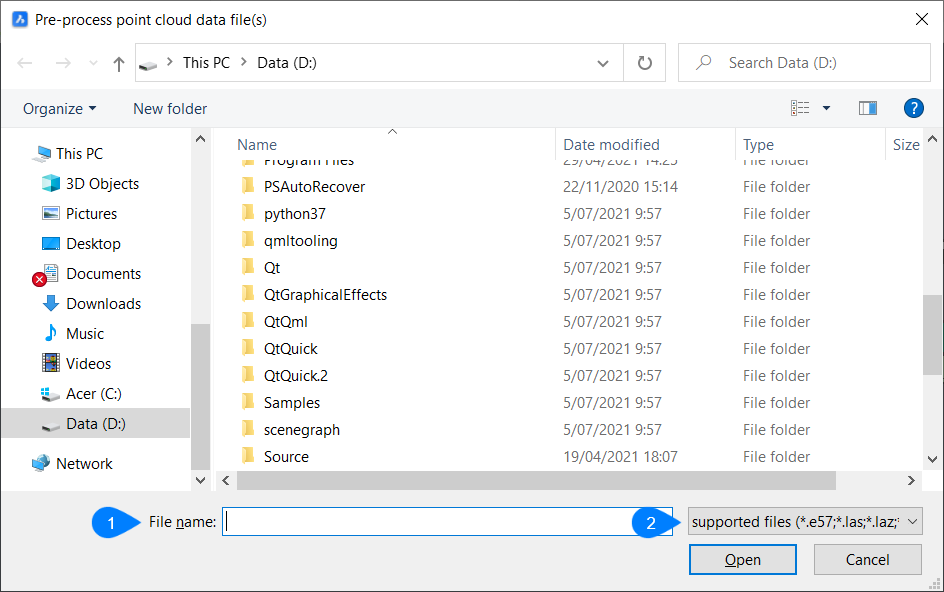
- File Name
- Supported files
File Name
Specifies the name of the point cloud data file you want to attach.
Supported files
Specifies the file types you will be able to choose from.
If support all files (*) is selected in the drop-down list, you can select custom point file formats for pre - processing. The Point Cloud Custom File Format command context opens, and you can define the parameters used within the custom file format.
You can use the custom point file format to parse point cloud files for which the data does not has a standard structure. However, it requires the data to be in a table format. By specifying the delimiter and optionally the comment tag, the first lines of the data are read and previewed in the dialog. Next, you can specify the column headers. Note that minimum X,Y and Z need to be specified and optionally R,G,B and I. Initially, the delimiter and column format are estimated (if possible) to speed up the process. You can use the comment tag to ignore comment lines, for example # in case the comment lines start with this symbol.