Save detail dialog box
The Save Detail dialog box allows you to save the selected elements as a detail.
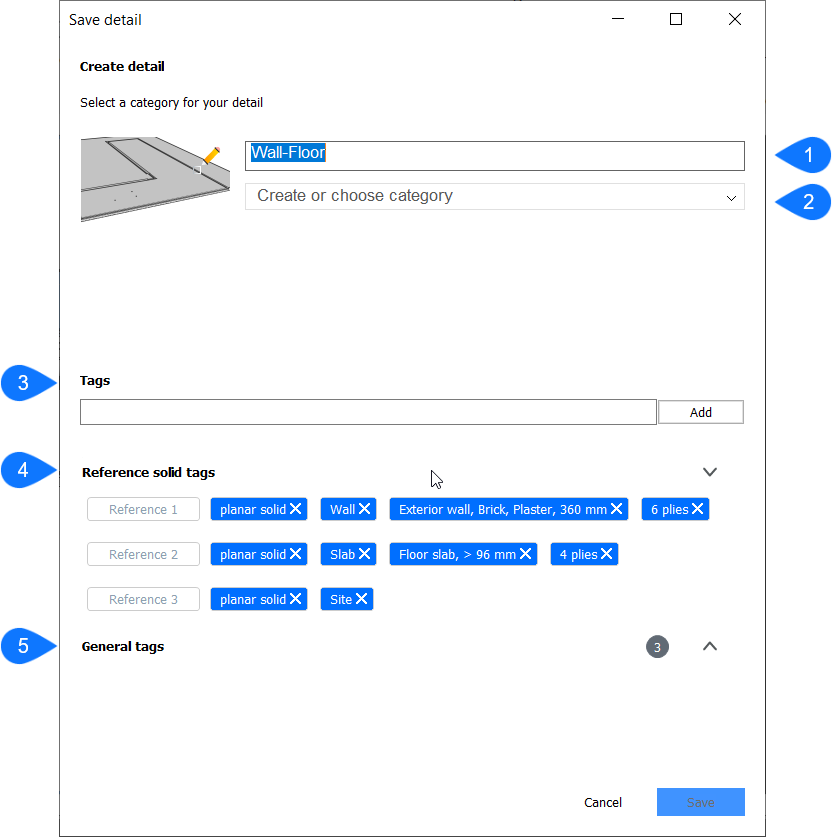
- Name
- Category
-
Tags
- Reference solid tags
- General tags
Name
Sets the name of the new BIM detail.
Category
Sets the category of the new BIM detail.
Tags
Adds tags to the detail so it can be found easily when searching for this specific detail.
Reference solid tags
Displays tags that specify the detail reference entities.
General tags
Displays tags that specify the detail in general.

