Select Point File dialog box
The Select Point File dialog box allows you to select one or more point files to create Civil points.
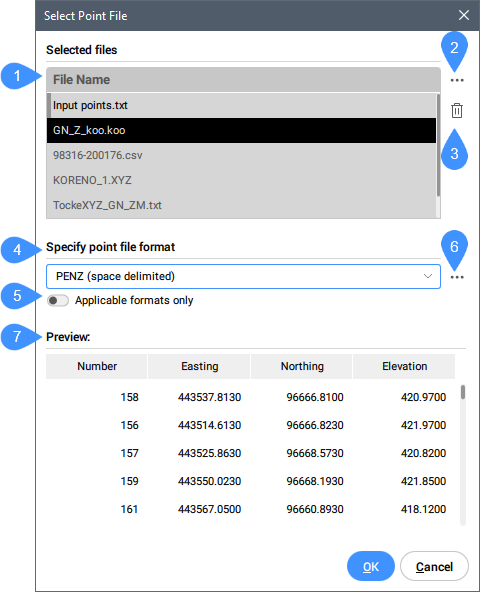
- List of selected point files
- Open point file
- Delete point file
- Specify point file format
- Applicable formats only
- Manage point file formats
- Preview
List of selected point files
Displays the selected point files for import into the drawing.
Open file
Opens the Open file dialog box to select a point file. The input point file can be any ASCII file of points with any extension, any separator between columns and arbitrary arrangement of data in columns. Multiple point files could be selected.
Delete file
Removes the point file from the list.
Specify point file format
Selects a point file format from the opened drop-down list.
Applicable formats only
If checked, only formats that are applicable to all files in the list are shown.
Manage point file formats
Opens the Manage Point File Formats dialog box.
Preview
Displays all point's coordinate and details (such as position number, full description, or raw description).

