Table Cell Format dialog box
Sets the cell format of the selected cell. It is opened with TABLEMOD command -  button.
button.
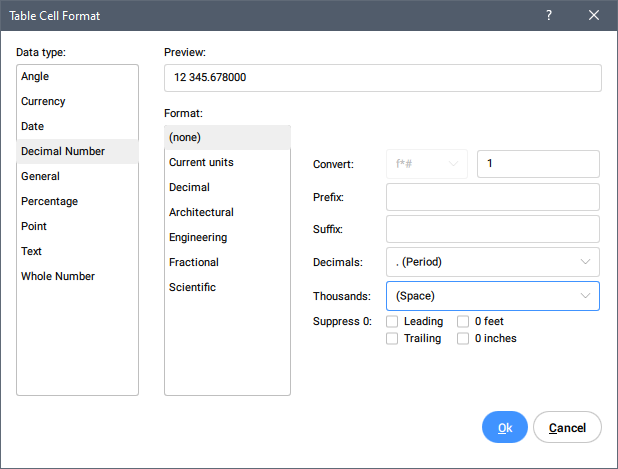
- Data type
- Sets the cell data type as:
- Preview
- Displays the preview of the cell according to the chosen options.
- Format
- Sets the units for angles, numbers, and points or the text format.
- Convert
- Sets a value for conversion. The displayed value in the cell will be multiplied with this field.
- Prefix
- Adds a prefix.
- Suffix
- Adds a suffix.
- Decimals
- Sets the decimal separator.
- Thousands
- Sets the thousands separator.
- Suppress 0
- Sets the behavior of leading and trailing 0 suppress.
Currency
- Symbol
- Defines a symbol for the currency.
- Append symbol
- Toggles the display of the symbol, as prefix or suffix.
- Negative numbers
- Sets how the negative numbers will be displayed.
- Precision
- Sets the precision of the currency.
Date
- Date
- Displays a preview of the date or time.
- Date format
- Sets the expression of the date or time.
- Examples
- Lists some predefined data and time formats. User can choose one of this format.
Point
- Point
- Sets the coordinate separator.
- X / Y / Z
- Toggles the display of each coordinate.

