Configurador de filtros - cuadro de diálogo
Se abre a través del: panel Administrador BOM > Opción Establecer filtro
El cuadro de diálogo Configurador de filtros permite especificar las condiciones para filtrar los componentes en la tabla de BOM.
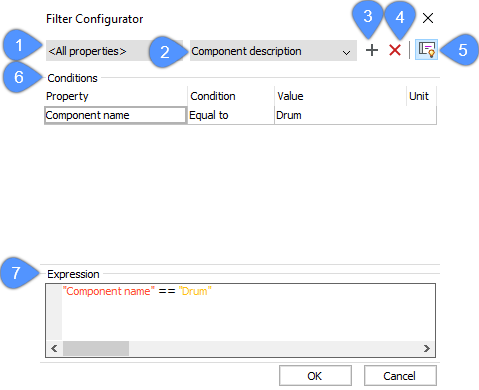
- Columnas
- Propiedades
- Agrega
- Eliminar
- Expresión
- Condiciones
- Editor de expresiones
Columnas
Selecciona columnas a las que aplicar el filtro.
Propiedades
Especifica las propiedades disponibles que se pueden usar para aplicar el filtro.
Nota: Cuando se especifican las opciones anteriores, la condición se puede agregar presionando el signo más.
Condiciones de filtrado
Muestra las condiciones que se agregaron. Esto incluye las propiedades, su estado, valor y unidad.
Agrega
Agrega una condición para la propiedad seleccionada.
Eliminar
Elimina las() condicione(s) seleccionada(s) del filtro.
Expresión
Muestra u oculta el editor de expresiones.
Condiciones
Muestra todas las condiciones añadidas que se utilizarán para filtrar el contenido de la tabla BOM.
Editor de expresiones
Muestra el Editor de expresiones donde puede configurar y obtener una vista previa de la expresión de filtrado.

