Plotter Configuration Editor dialog box
The Plotter Configuration Editor dialog box allows you to create and edit customized parameter PC3 files for printers and other output devices.
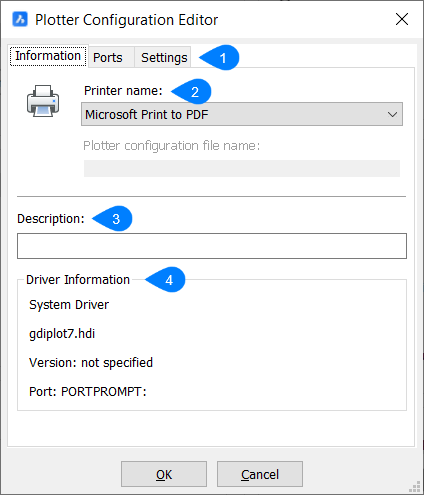
- Editor tabs
- Printer name
- Description
- Driver Information
Editor tabs
- Information
- Gives basic information about the plotter.
- Ports
- Gives options on how the file will be printed.
- Settings
- Provides additional settings to alter. The settings available depend on the capabilities of the printer selected.
Printer name
Lists the names of printers supported by the operating system.
Description
Describes the plotter configuration. It is displayed by tooltips.
Driver Information
Displays basic information about the driver.

