Drawing ellipses
The default method for drawing an ellipse is to specify the endpoints of one axis of the ellipse and then specify a distance representing half the length of the second axis. The endpoints of the first axis determine the orientation of the ellipse. The longer axis of the ellipse is called the major axis, and the shorter one is the minor axis. The order in which you define the axes does not matter. The program determines the major and minor axes based on their relative lengths. Half the major axis is called the major radius, half the minor axis is the minor radius. The ratio (minor radius divided by the major radius) defines the eccentricity of the ellipse. A circle is an ellipse with an eccentricity of 1.
Other methods to draw ellipses can be found in the Ellipse submenu of the Draw menu and in the Ellipses toolbar.
The PELLIPSE system variable controls whether real ellipses or a polyline representation is created.
The difference between a real ellipse and a polyline representation of an ellipse is visible when you select the ellipse. A real ellipse has five handles: center point and the endpoints of the axes. A polyline representation of an ellipse is a closed polyline composed of arc segments.
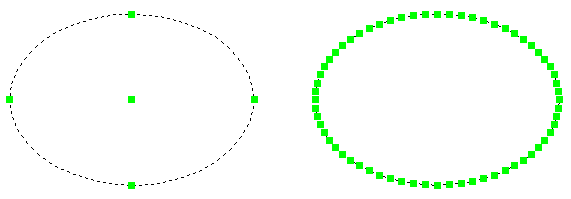
real ellipse (left) and the polyline representation of an ellipse (right)

The Ellipse tool is available on:
- The Draw menu.
- The Draw toolbar.
- The Draw ribbon panel.
- The Draw tab of the No Selection Quad.
General procedure to create an ellipse
-
Launch the ELLIPSE command.
Prompts you: First end of ellipse axis or [Arc/Center]:
-
Specify a point:
Prompts you: Second end of axis:
-
Specify a point:
Prompts you: Set Other axis or [Rotation]:
-
Specify a point.
General procedure to create an elliptical arc
An elliptical arc is a portion of an ellipse.
-
Launch the ELLIPSE command.
Prompts you: First end of ellipse axis or [Arc/Center]:
-
Select the Arc option.
Prompts you: First end of ellipse axis or [Center]:
-
Specify a point:
Prompts you: Second end of axis:
-
Specify a point:
Prompts you: Set Other axis or [Rotation]:
-
Specify a point.
Prompts you: Set start angle of arc or [Parameter]:
-
Do one of the following:
-
Type a value in the dynamic field.
-
Click to specify the arc graphically.
Prompts you: [Parameter/Included angle] <End angle>:
-
-
Click a point.
Editing an ellipse or an elliptical arc
-
Select the ellipse or elliptical arc..
The properties of the ellipse display in the Properties panel.
-
Type a new value in the Center, Major radius, Minor radius, Radius ratio, Start angle or End angle field, then press Enter.
-
Press the Esc key to stop editing.

