Drawing points
Since points are dimensionless, a single pixel should be the (nearly) correct representation on the screen. But this is hardly visible, especially in a complex drawing. Therefore you can choose between a number of possible display styles, set by the PDMODE (Point Display Mode) system variable:
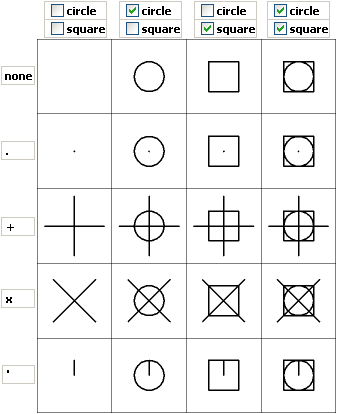
The size of the point representation style is controlled through the PDSIZE (Point Display Size) system variable. When PDSIZE=0 the point display size is 5% of the screen size.
Note: If the PDSIZE=0 (zero), use the REGEN command to resize the
display of the points to 5% of the screen size after zooming in or out.

The Point tool is available on:
- the Draw menu
- the Draw toolbar
- the Draw ribbon panel
General procedure
- Launch the POINT command.
Prompts you: Location of point or [point Settings.../Multiple points]:
- Specify a point.

