Centerlines and center marks
Centerlines and center marks are drawing reference entities to indicate axes of symmetry and centers of circular openings. Centerlines and center marks are associative entities: when the referenced lines, circles or circular arcs are modified they are adjusted automatically.
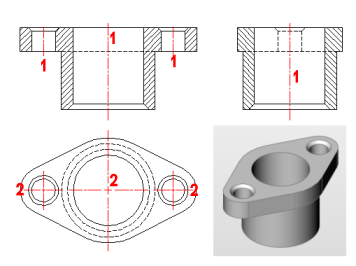
- Centerline
- Center mark
The CENTERLINE command creates a centerline entity associated with two selected lines.
The CENTERMARK command creates a center mark entity associated with a selected circle or arc.
The CENTERREASSOCIATE command recreates the association between a centerline entity and two selected lines, or between a center mark and a selected circle or arc.
The CENTERDISASSOCIATE command breaks the association of centerline and a center mark entities.
The CENTERRESET command resets centerline and center mark entities.
System variables for center entities
The properties and geometry of centerline and center mark entities are controlled through system variables.
| Name | Title | Description |
|---|---|---|
| CENTERCROSSGAP | Center mark cross gap | Defines the gap between the center mark and its centerlines.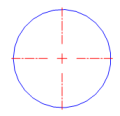 Type a value to specify the absolute size of the gap in drawing units. Type a value followed by x to set the size of the gap relative to the diameter of the circle or circular arc. The default value 0.05x creates a gap of 5/100 of the diameter. . (dot) creates no gap. |
| CENTERCROSSSIZE | Center mark cross size | Defines the size of the associative center mark. Type a value to specify the absolute size of the center mark lines in drawing units. Type a value followed by x to set the size of the center mark relative to the diameter of the circle or circular arc. The default value 0.1x creates center marks 1/10th of the diameter. Type a . (dot) to create center marks with zero length lines. |
| CENTEREXE | Centerline extensions length | Defines the length of the centerline extensions. The value is
expressed in drawing units.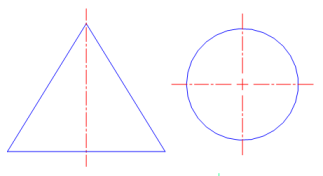 |
| CENTERLAYER | Default layer for center mark or centerline | Specifies the default layer for new centerlines and center
marks. Type a name. If such layer not yet exists, the layer will be created when a centerline or centemark is created. Type a . (dot) to create centerlines and center marks on the current layer. |
| CENTERLTYPEFILE | Linetype file for center mark or centerline | Specifies the linetype file used to create centerlines and center
marks. Default in imperial unit drawings: default.lin Default in metric unit drawings: iso.lin |
| CENTERLTYPE | Linetype for center mark or centerline | Specifies the linetype for newly created centerlines and center
marks. Type a new linetype name or press Enter to accept the current name. Type a . (dot) for continuous lines. |
| CENTERLTSCALE | Linetype scale for center mark or centerline | Specifies the linetype scale for newly created centerlines and center marks. |
| CENTERMARKEXE | Automatic extension for center mark or centerline | Determines whether centerlines extend (left) or not (right) for
new center marks.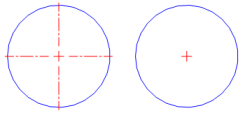 |
Editing center entities
The properties of center entities can be edited in the Properties panel.

