Using the Manipulator
The Manipulator is a versatile grip tool to swiftly move, rotate, scale and mirror selected entities.
If you hold down the Ctrl key during one of these actions, the selected entities are
copied.
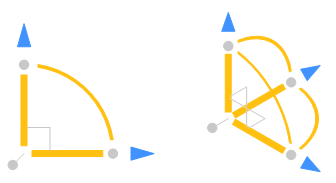
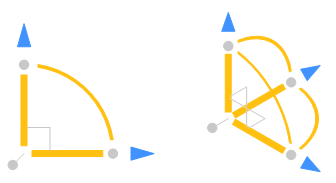
By default, the Manipulator displays when selecting an entity by a long click (keeping the left mouse button down a bit longer).
The anchor point of the Manipulator is located at the closest grip point, with respect to the selection point.
Place the cursor over one of the trigger zones, to start an action:
- Axes, to move along the axis:
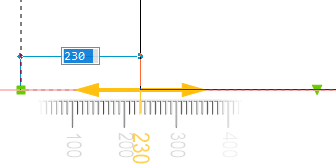
- Arcs, to rotate:
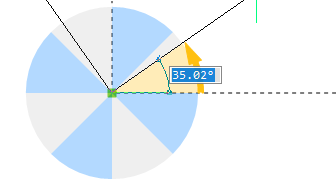
- Plane swatches (= squares at the anchor point), to move freely in the selected plane (XY, XZ or YZ):
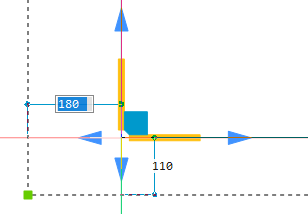
- Arrow heads, to mirror:
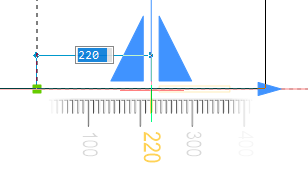
Note: The step size of the ruler depends on the zoom factor. Zoom in to decrease the step size, zoom out to increase.

