AI Assist
The AI Assist ribbon provides suggestions based on your personal BricsCAD usage, and similar users. The AI Assist tab has two states: an empty state and a populated state.
The AI Assist tab in the empty state
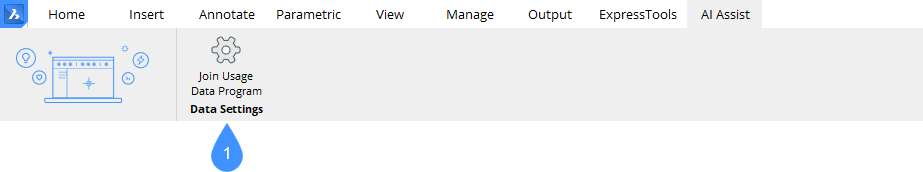
The AI Assist tab in the empty state when the USENEWRIBBON system variable is set to ON.
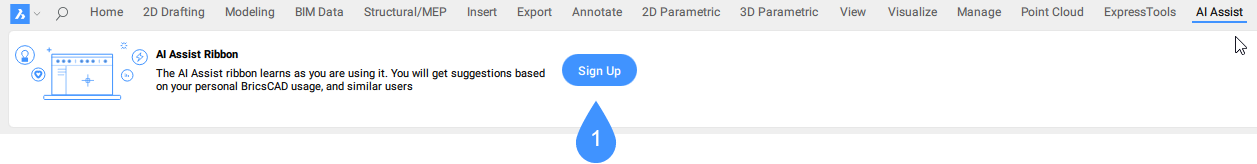
- Data Settings / Sign in
- The Join Usage Data Program button opens the BricsCAD Usage Data Program dialog box.
The AI Assist tab in the populated state:
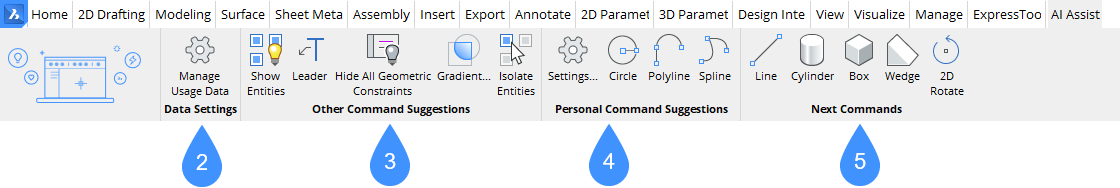
- Data Settings
- The Manage Usage Data button opens the BricsCAD Usage Data Program dialog box.
- Other Command Suggestions
- Displays commands used by other users with similar interest as yours.
- Personal Command Suggestions
- Displays the most important commands used by the user.
Note: Panels will be populated after one / two days usage of BricsCAD, and takes into consideration the commands launched from the ribbon. Also, not everyone will be eligible for all models, depending on how we categorize them.
- Next Commands
- Dynamically displays five predicted commands which could be used by the user after the current command.

