BIM data structure
Project database and central database
A BIM Project consists of dwg entities, classified as Building Elements, to which Compositions can be attached. All Compositions being used in a project, are stored in the Project database. The Project database can be stored inside a dwg file, or in a separate file with extension .bsyslib:
- When the Project database is embedded in a dwg file, that dwg file contains the complete BIM Project.
- When the Project database is stored as an external file, the BIM Project can consist of multiple dwg files, all using the same Project database.
To reuse compositions and building materials across multiple BIM Projects, a Central database can be specified, in addition to the Project database. The Central database is a .bsyslib file, usually stored in a location which is common to several projects. When Compositions and Building Materials from the Central database are used in a BIM Project, they are automatically imported in the Project database. To maintain and extend BIM databases, users can drag Building Materials and Compositions from one database to the other, provided that they have write access to the destination database.
| Note | Sample databases are installed in the Support subfolder in the Roamable root folder. When a BricsCAD update is installed, the BricsCAD User File Manager will prompt you whether to overwrite the sample databases or not. Therefore, it is recommended to rename your central databases and/or save them at a different location. The location of the central databases is defined in the Central Database tab of the BIM Project Info dialog box. |
Materials and compositions
A BIM database consists of Building Materials and Compositions. A Building Material contains information about one specific material: its appearance, cost, manufacturer, etc. A Composition contains information about the structure of a building element, by defining Composition layers. Each Composition layer refers to a Building Material and has a certain thickness.
Flexibility
The same flexibility you have in modeling is available in attaching building information. Although Compositions are grouped into Wall, Slab, Roof and Generic Compositions, any type of Composition can be attached to any dwg entity. When attached to a 3D Solid, with specific geometrical properties, the thickness of the Composition is used to define the thickness of walls and slabs, and the cross section will show the wall or slab structure by applying the hatch patterns from the various layers on the section geometry. When a 3D Solid is assigned a Composition with a fixed thickness or a minimal thickness, and this thickness can not be applied to the geometry, the section appears in red to indicate the incompatibility between the selected Composition and the geometry of the solid.
BIM Compositions panel
All BIM database features are accessible from the dockable BIM Libraries panel.
Materials
A Material definition describes the appearance and properties of a Building Material.
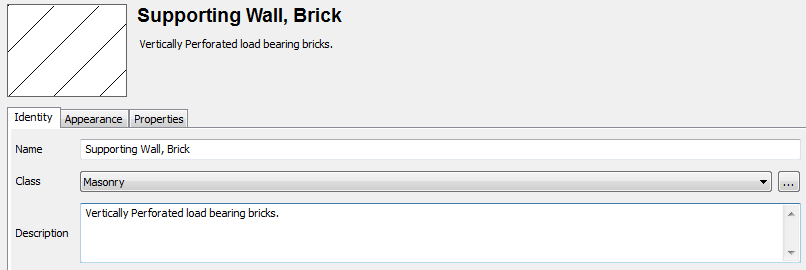
Composition layers
A Composition describes the structure of a building element by an ordered set of composition layers. Each composition layer has the following fields:
- Pattern and Material Name: The Building Material for this layer.
- Function: One of (None, Structure, Substrate, Insulation, Finish1, Finish2, Membrane). Currently, this field serves for information purposes only.
- Thickness: Defines the thickness of the layer.

