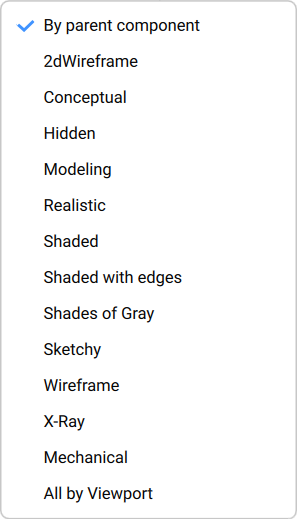Array Properties
Overview
Component array is an associative array made of a parametric component. Component arrays have a special representation in the Mechanical Browser.
Component array have 2 main subnodes:
- Source: node that contains source object and its parameters. Source object can be presented as a component or subassembly with specific properties.
- Elements: node that contains all instances of source object.
Component array context menu is displayed by a right click on the array node, while array properties are displayed automatically when selecting an array in the Mechanical Browser.
| Context menu | Description |
|---|---|
| Component array context menu | Right-click an array:
|


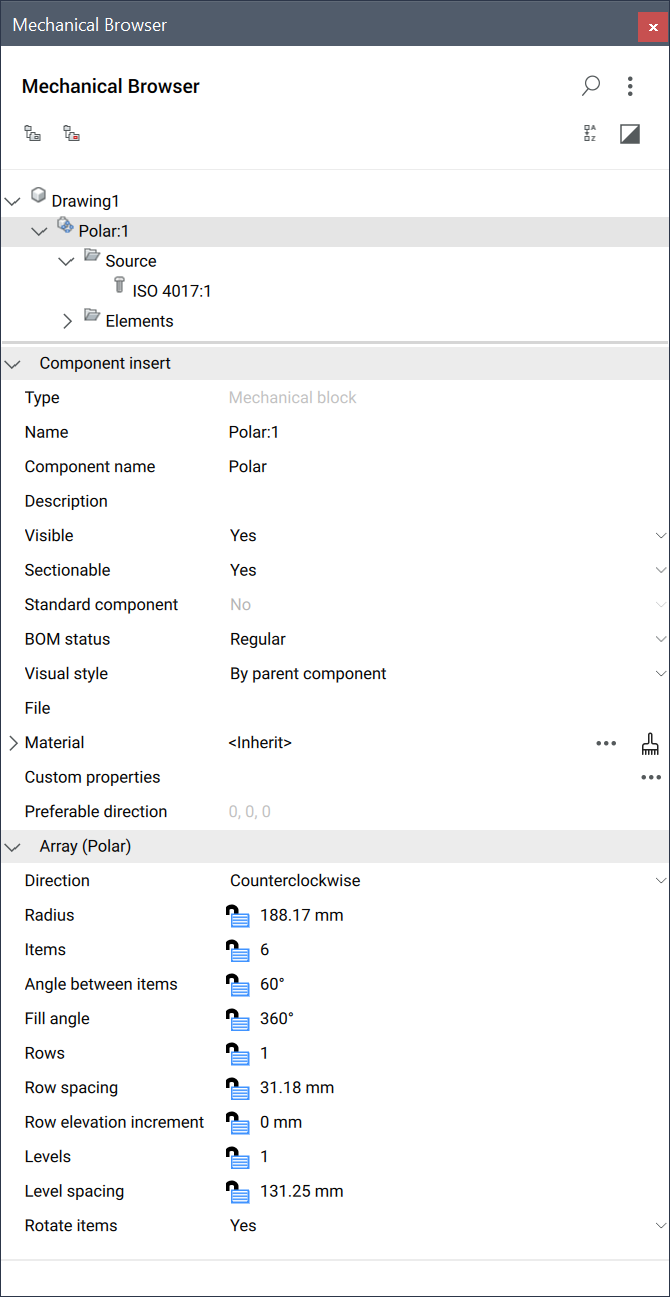
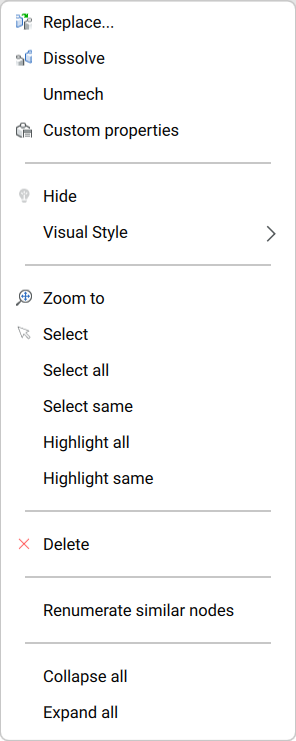
 /
/  : hides or shows the selected array.
: hides or shows the selected array.