Surface Modeling
BricsCAD Mechanical provides a powerful toolset for surface modeling and conversion of 3D solids to surfaces and vice versa.
Surface Modeling tools are available on the Surface tab of the Mechanical workspace ribbon:
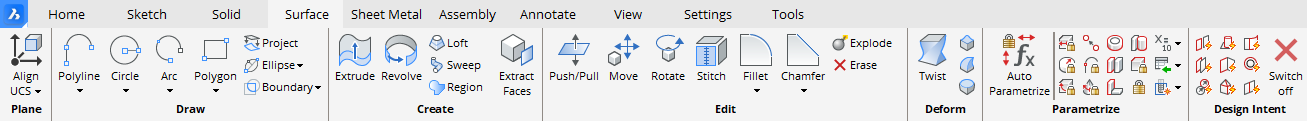
Surface Modeling and Solid Modeling are similar tools concerning editing and applying 3D constraints. The only difference is that surface Extrude/Revolve/Loft/Sweep tools can create surface entities from closed 2D profiles and also accept non-cloned profiles.
The Region tool can create a region entity from a closed 2D profile and regions can be stitched together to create a larger surface.
Other methods to create a surface are to extract one or more adjacent faces of a 3D solid/surface, and to explode a 3D solid into a set of surfaces and regions.

