Работа с отбортовками
A hem feature is produced when the edge of a sheet metal flange is folded back on itself. SMHEMCREATE simplifies the creation of sheet metal hems. In BricsCAD hems have their own set of properties depending on the type, "flange" and "bend" type of the geometry. Hem features are recognized by the SMCONVERT command and have a special symbol when unfolded with SMUNFOLD.
Создание отбортовки
- Выполните одно из следующих действий:
- Выберите несколько линейных ребер на стенке детали из листового металла.
- Подведите курсор к линейному ребру стенки детали из листового металла.
- Выполните одно из следующих действий:
- Select Create a Closed Hem (
 ) tool in the Quad
menu.
) tool in the Quad
menu. - Click the Create a Closed Hem (
 ) tool buttons in the Sheet Metal ribbon tab.
) tool buttons in the Sheet Metal ribbon tab. - Choose Create a Closed Hem in the Sheet Metal menu.
- Type SMHEMCREATE in the Command line.
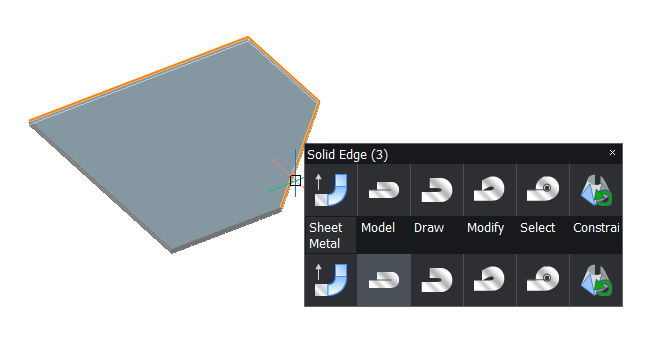
- Select Create a Closed Hem (
- Hover the cursor to adjust the hem length:
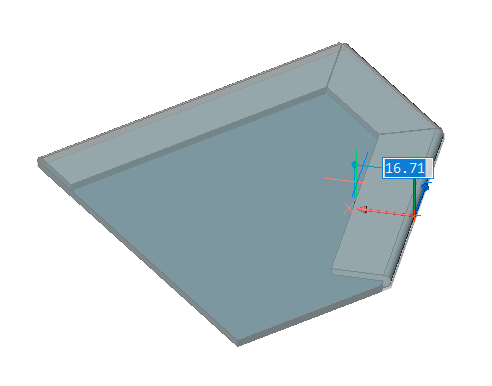
- Use the Ctrl widget or Toggle tapering option to flip the adjustment of a hem to the edge:
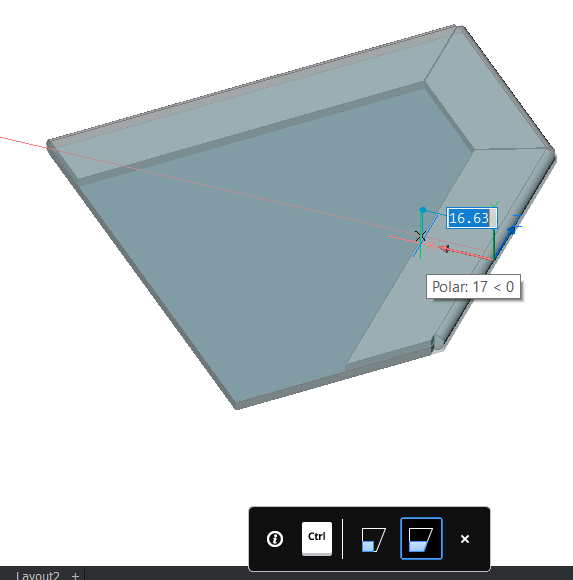
- When finished, press Enter:
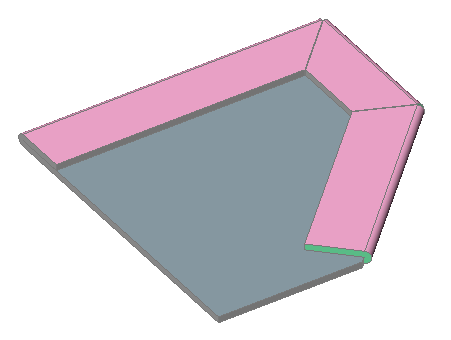
Будут созданы отбортовки и дополнительные элементы (вырезы и скосы).
Изменение параметров отбортовки
To modify Hem parameters select the feature and use the Mechanical Browser. Different parameters are available, depending on the type of the hem.
| Тип отбортовки | Доступные параметры |
|---|---|
| Замкнутая | Радиус Длина |
| Открытая | Радиус Длина |
| Каплевидная | Радиус - изменяет угол отбортовки Длина - изменяет угол отбортовки |
| Закругленная | Радиус |
При любом изменении параметров тип отбортовки сохраняется, а геометрия смещается внутрь для обеспечения сохранения внешних размеров.
Удаление отбортовки
При удалении отбортовки BricsCAD автоматически восстанавливает всю геометрию геометрии и подрезы.
Приведенная ниже деталь имеет наружный размер, равный 100.
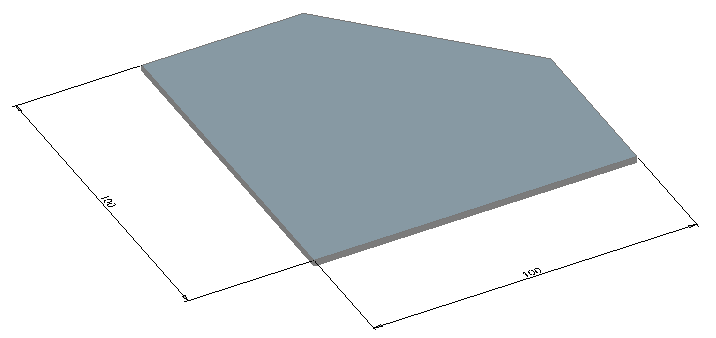
- Use the Width option of the SMHEMCREATE command to create a partial hem on a single edge:
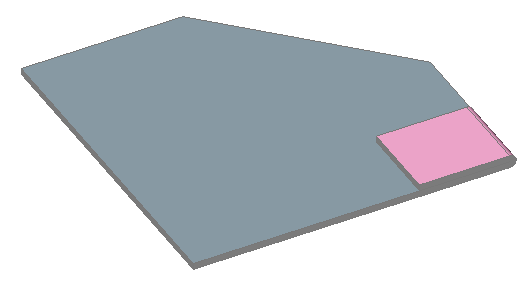
- Create hems on 2 other edges:
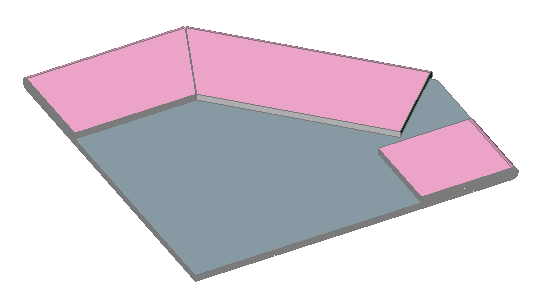 These operations lead to the appearance of complex relief geometry:
These operations lead to the appearance of complex relief geometry: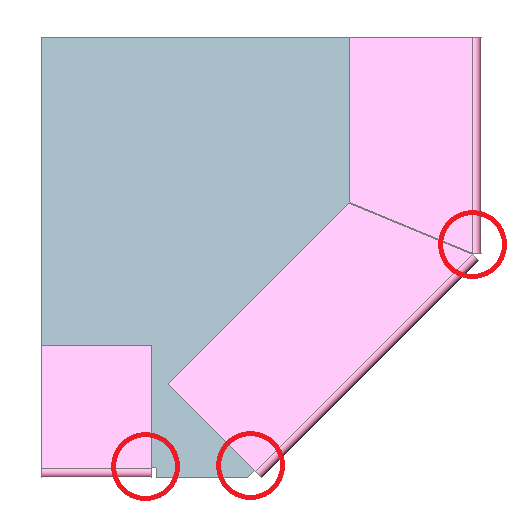 Note: Внешние размеры детали сохраняются.
Note: Внешние размеры детали сохраняются.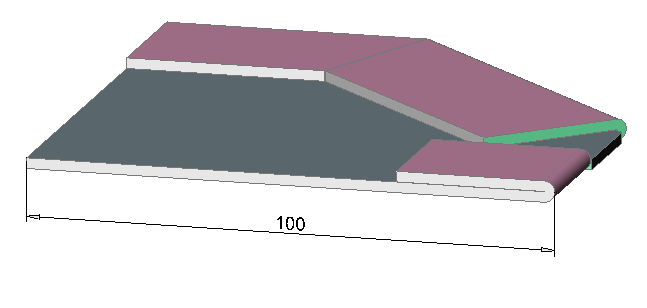
- Select the hem features and delete them.
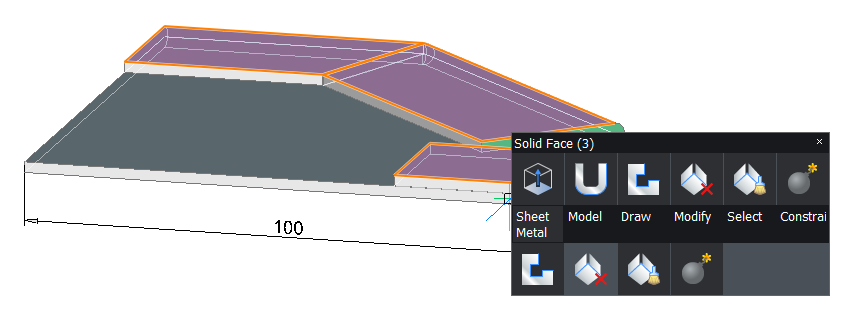 Some imperfections are left on the corner relief feature and the imprinted edge:
Some imperfections are left on the corner relief feature and the imprinted edge: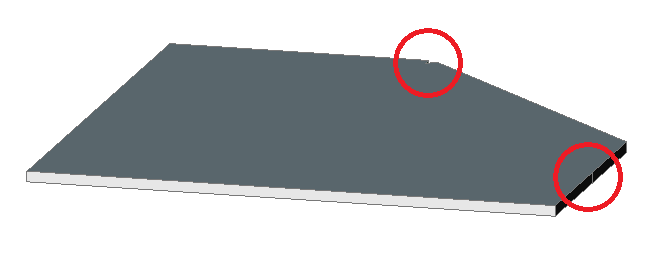
- Delete the corner relief feature and use DMSIMPLIFY to get the original part with original dimensions.
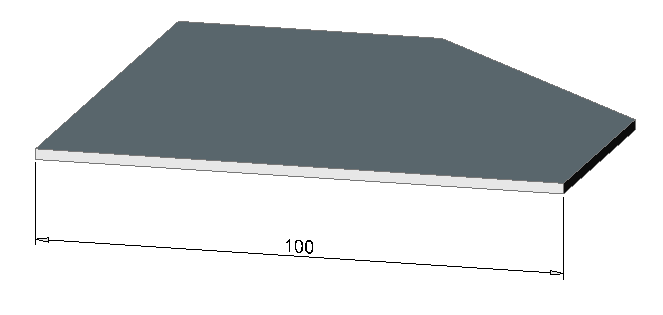
Related commands
The MECHANICALBROWSEROPEN command displays the Mechanical Browser.
The SMDELETE command restores a hard edge between 2 flanges to remove a bend or a junction - removes a flange and all adjacent bends. The adjacent flanges are extended up to a junction configuration and the flange is deleted. Restores geometry removed by the miter.
The SMHEMCREATE command creates one or more hems to a sheet metal part by pulling one or more edges of an existing flange.

