BricsCAD Shape user interface
The toolbar at the top of your screen (1) gives you fast access to the most used tools. Left-click on any icon in the toolbar to use the tool.
Many top-level tools offer sub-menus (2). Hover over the icon, left click and hold. The sub-menu will fly out to show these additional tools.
The icons on the right side of your screen (3) give you access to a set of collapsible panels. The top-most icon opens the Tips panel. You’ll find more details on how to use the tools in Shape here.
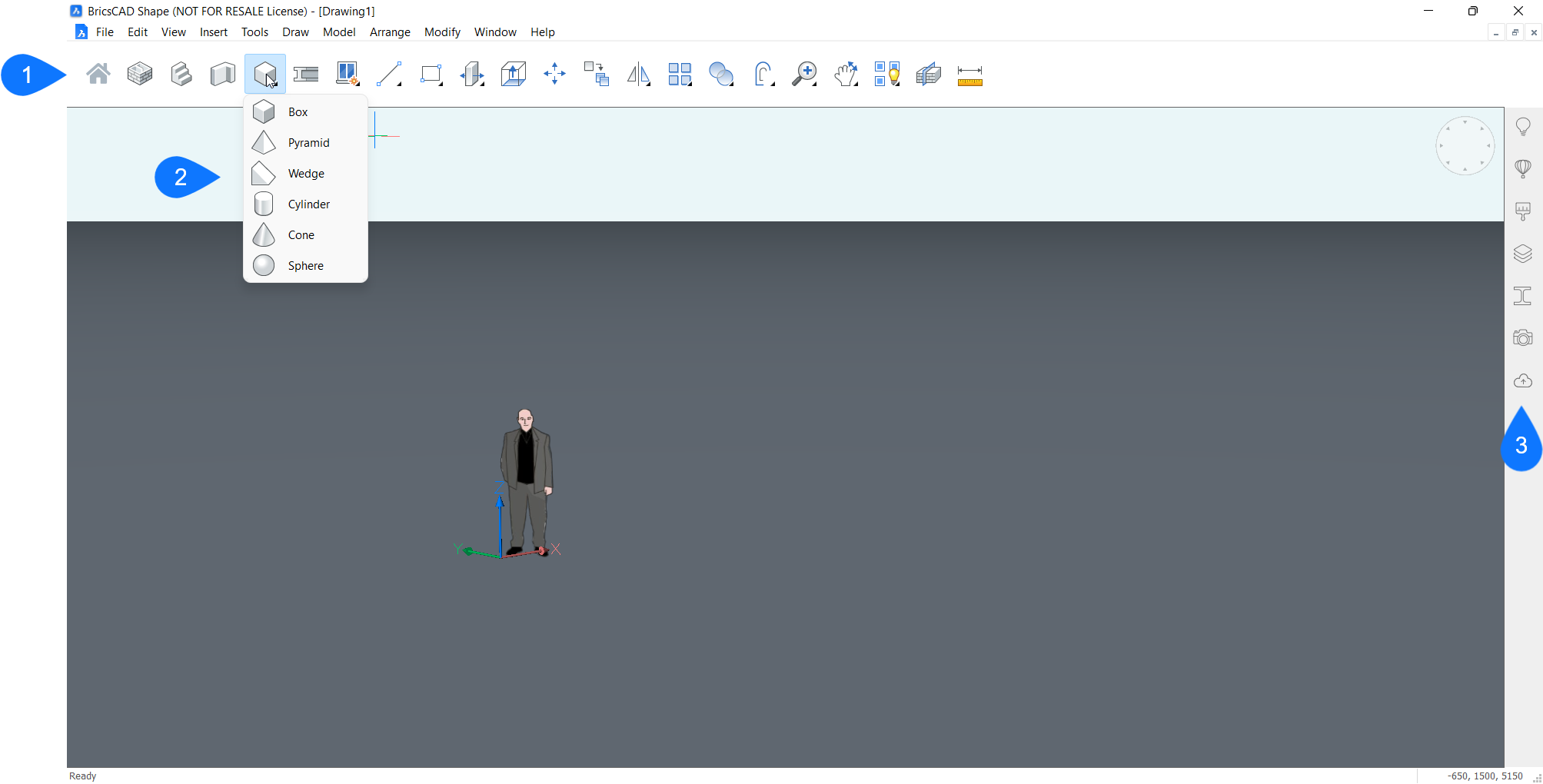
Note: Many of the modeling tools that are used in BricsCAD and
BricsCAD BIM are also available in Shape. You can get an overview of all available
commands in Shape by typing in COMMANDS in the Command line.

