BIM compositions panel
The BIM composition panel allows you to assign compositions to any solid in a BIM model.
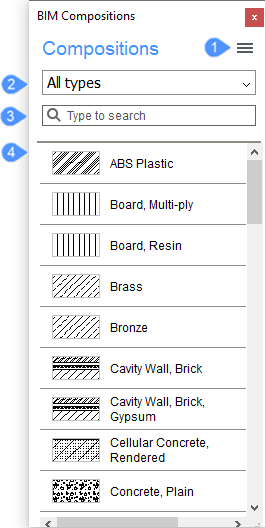
- Menu
- Compositions types list
- Search
- Available compositions
Menu
- Open material dialog...
- Opens the Physical Material dialog box that allows you to create, modify and delete physical materials.
- Open composition dialog...
- Opens the Compositions dialog box that allows you to create, modify and delete compositions.
- Open project dialog...
- Opens the BIM Project Info dialog box that allows you to control the location, properties, and content of the Project and Central databases.
- Show only compositions in project
- Displays only the compositions that are used in the project.
Compositions types list
Displays the compositions of the selected category (all types, generic, roof, slab, wall) in the Library database.
Search
Filters the list of compositions. Only compositions that contain the current search term are displayed.
Available compositions
Displays all the available compositions.
When you double-click on a composition, the Compositions dialog box will open.

