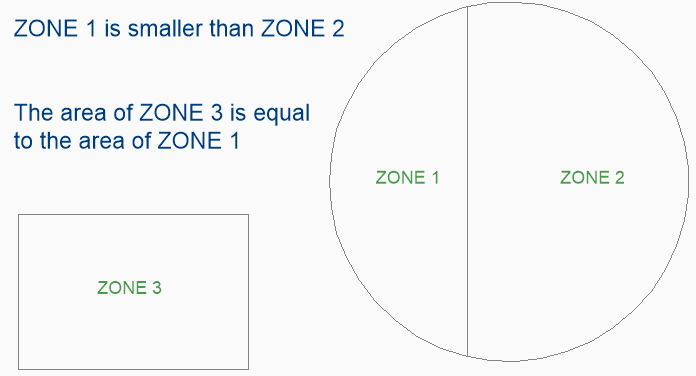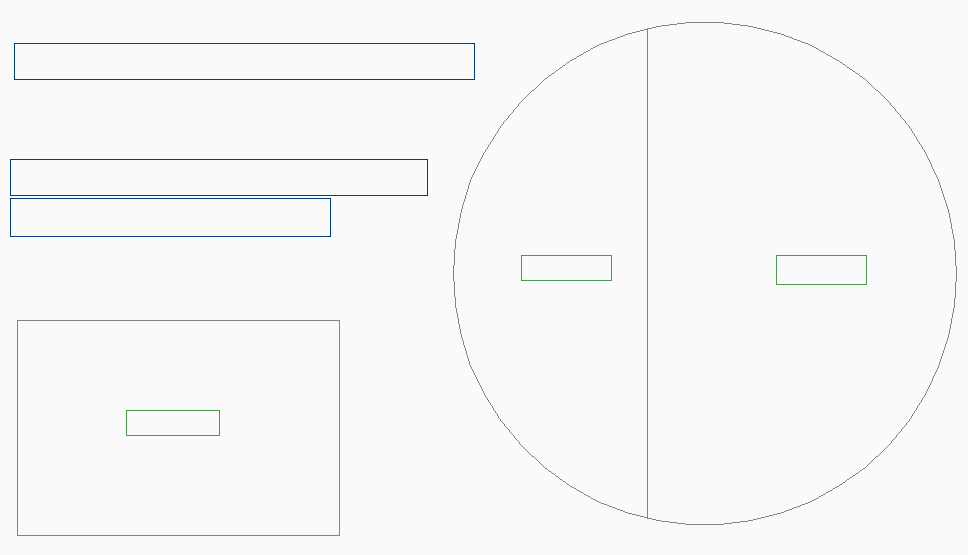QTEXTMODE system variable
Quick text mode
Specifies how text entities are displayed. When On: this turns on quick text mode, rendering all text – text, mtext, attributes, dimension text, and zo on—as rectangles. When Off (0): this turns off quick text mode, returning text to its normal display. This is useful when drawings contain much text, thereby slowing down the display of the drawing, but you still need to see the location of the text. The rectangles display the color of the text as well. To view changes on existing entities, perform a REGEN.
| Type: | Boolean |
| Saved in: | Drawing |
| Range: | Off |
| Possible values: |
Off (0): Don’t display box in place of text On (1): Display box in place of text |