Label Style Editor dialog box
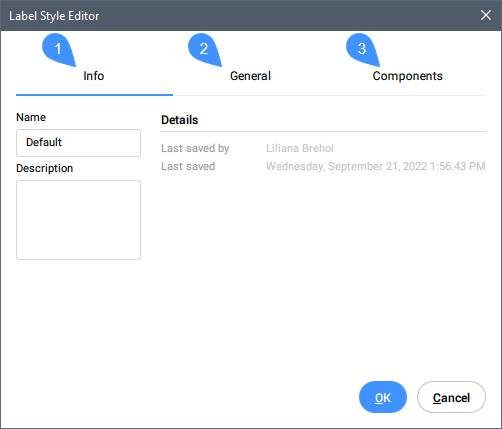
- Info tab
- General tab
- Components tab
Info tab
Displays information about label style.
- Name
- Sets and displays the label style name.
- Description
- Sets and display the description of the label style.
- Details
- Displays Last saved by and Last saved date.
General tab
Defines general label settings.
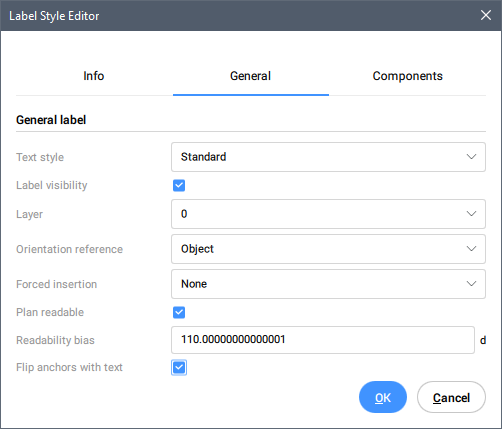
- Text style
- Use "Drawing Explorer" to manage Text Styles.
- Label visibility
- Toggles the label visibility in the drawing.
- Layer
- Sets the Layer for the label from the drop-down list.
- Orientation reference
- Sets the orientation reference of labels relative to the associated Object, the screen View orientation, or the World Coordinate System (WCS) from the drop-down list..
- Forced insertion
- Specifies the position of a label relative to an object:
- None: Maintains label position oriented relative to the object.
- Top: Modifies label position to be above an object.
- Bottom: Modifies label position to be below an object.
- Plan readable
- Toggles the readability flip parameter.
- Readability bias
- Sets the angle above which the point label text is rotated to a readable angle.
- Flip anchors with text
- Toggles the flip anchors with the text for the label.
Components tab
Manages the label style of the Contour, Slope and Spot Elevation of surface.
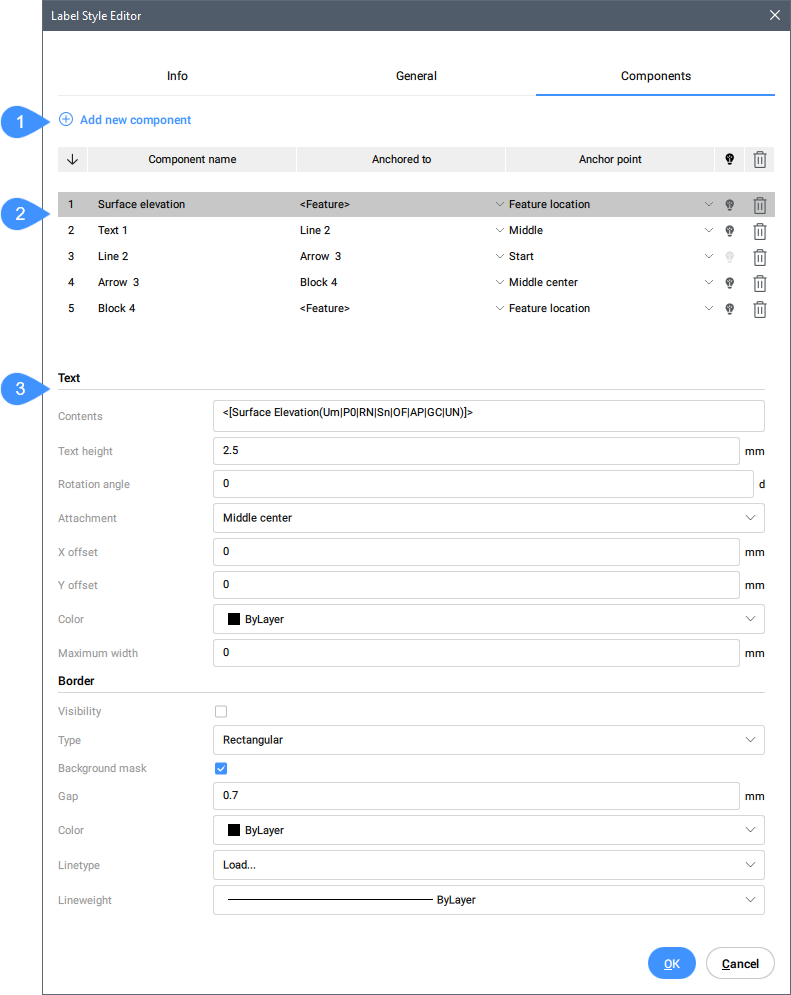
- Add new component
- List of components
- Components properties
- Add new component
- Adds new components to define labels to Text, Block, Line and Arrow.
- List of components
- Lists specific and the added components. Components can be reordered.
- Components properties
- Displays the components properties which can be edited.

