Layer translator dialog box
The Layer Translator dialog box allows you to apply layer names and properties from another drawing to the current drawing.
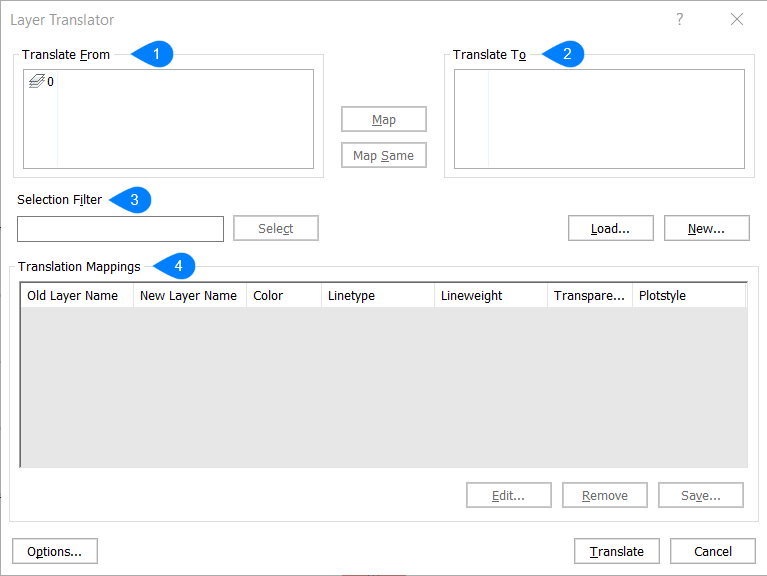
- Translate from
- Translate to
- Selection filter
- Translation mappings
Translate from
Lists all the layer names in the current drawing.
Note: You can specify the layers to which you want them to map by loading layer information from an existing DWG, DWS, or DWT file.
Note: New layers can be created by simply entering the layer name and properties to which you want to map existing layer.
Translate to
Specifies which layer you want the chosen layer(s) to map to.
Note: Select one or more layers from the current drawing, the list on the left, to map to a layer from the list on the right. If you choose Map Same any layer names in the current drawing with corresponding names in the list on the right will inherit the properties from the list on the right.
Translation mappings
Displays an overview of which layer and its properties are translated to another layer.
Options
Displays the Options dialog box, which offers additional controls for layer mapping.

