View options dialog box
Opens via: Tool Palettes panel
The View options dialog box allows you to customize how the tools in the tool palettes panel are shown.
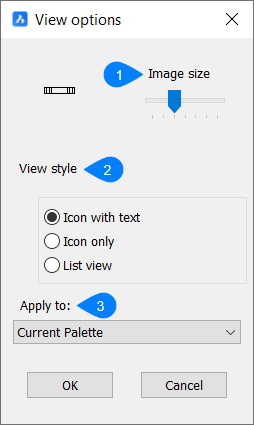
- Image size
- View style
- Apply to
Image size
Sets the size of the displayed icons by sliding the indication arrow.
View style
Specifies how the tools are shown in the palette.
- Icon with text
- Displays the tools in a grid view with their icon and name.
- Icon only
- Displays the tools in a grid view with their icon only.
- List view
- Displays the tools in a list view with their icon and name next to it.
Apply to
The changes made can either be applied to the current palette only, or to all palettes.

