Launching BricsCAD
BricsCAD Launcher
If the GETSTARTED system variable is ON, the BricsCAD Launcher dialog box displays when you launch BricsCAD®. Here you can choose the Workspace for the current session. The available workspaces depend on the license level.
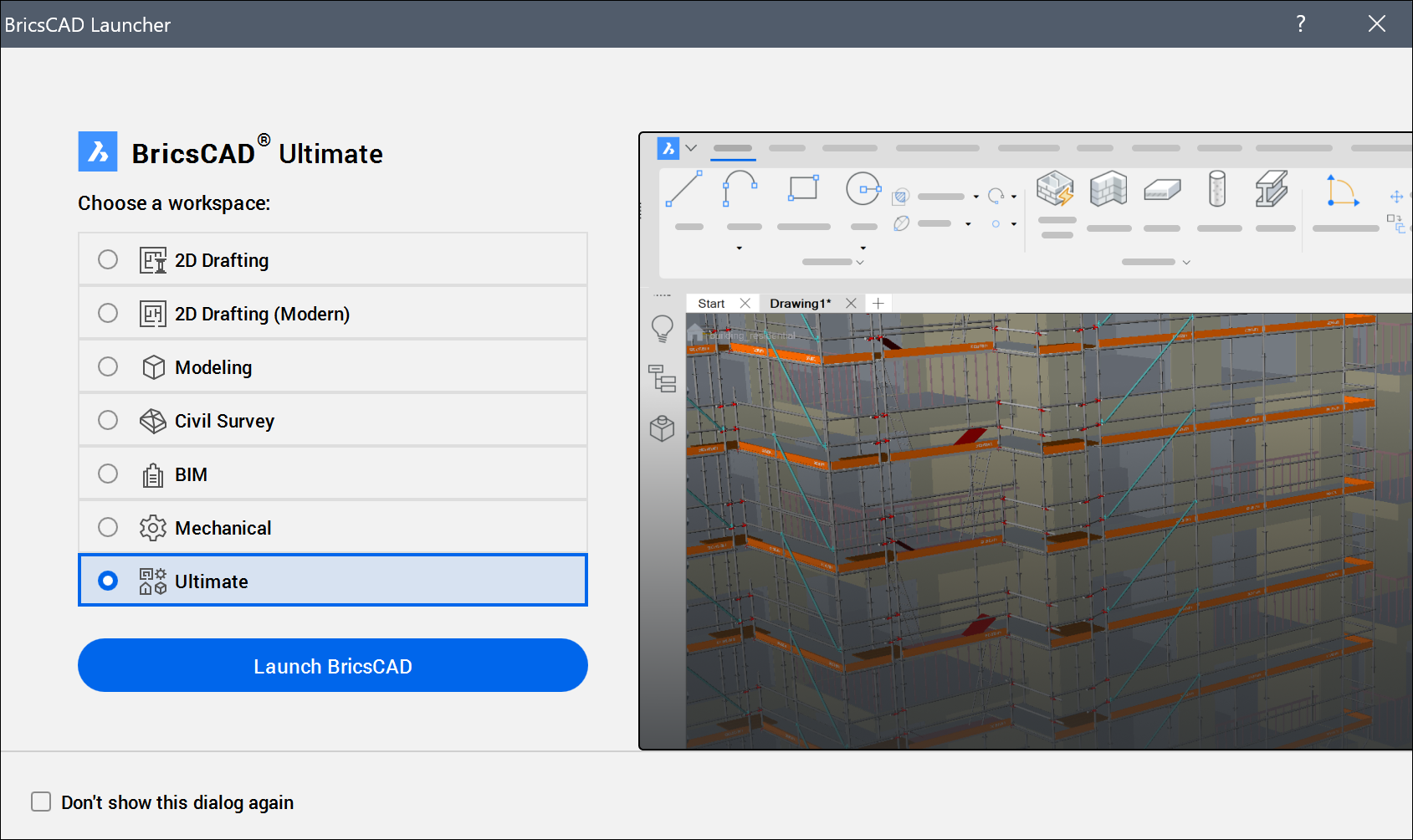
- 2D Drafting: launches the classic Drafting workspace. BricsCAD® Lite license or higher is required.
- 2D Drafting (Modern): launches the modern Drafting workspace. BricsCAD® Lite license or higher is required.
- Modeling: launches the Modeling workspace. BricsCAD® Pro license or higher is required.
- Civil Survey: launches the Civil workspace. BricsCAD® Pro license or higher is required.
- BIM: launches the BIM workspace. BricsCAD® BIM or BricsCAD® Ultimate license is required.
- Mechanical: launches the Mechanical workspace. BricsCAD® Mechanical or BricsCAD® Ultimate license is required.
- Ultimate: launches the Utimate workspace. BricsCAD® Ultimate license is required.
- Don't show this dialog again: sets the GETSTARTED system variable to 0. To reset the display of the BricsCAD Launcher dialog box, type getstarted in the Command line and choose 1 for ON.Note: The BricsCAD Launcher cannot be disabled in Trial versions.

