Point Cloud Manager panel
The Point Cloud Manager panel creates and manages regions in a point cloud and controls the display of point clouds based on scans, classification and regions.
Note: Scan and classification information will only be available if the point cloud is preprocessed in HSPC format. Only structured point clouds contain scan information.
Description
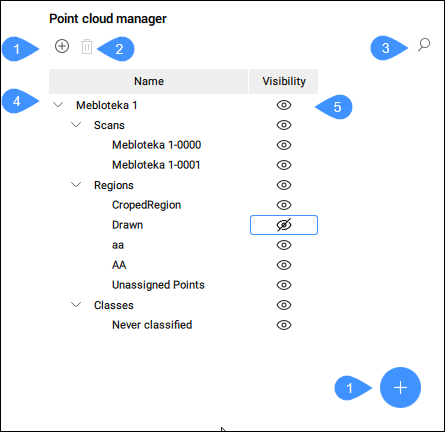
- Add region
- Remove region
- Search
- List of point clouds and their scans, regions and classes
- Toggle visibility
Add region
Allows you to create a region by running the _POINTCLOUDREGION command:
- Draw regions.
- Convert crop solids to regions.
Remove region
Removes the selected region.
Note: The Unassigned Points region cannot be removed.
Search
Allows you to search for a specific scan, class or region name. The list is shortened and only shows the items that contain the entered sequence of characters, regardless of where they are located in the item's name.
List of point clouds and their scans, regions and classes
Displays the point clouds with their scans, regions and classes.
Note: Right-clicking an item opens an options list:
- Toggle visibility
- Toggles the visibility of the scans, regions or classes for all inserted instances.
- Rename
-
Renames a scan or region.
Note: Double click on an item to activate the rename mode. - Open scan in bubble viewer
-
Opens the bubble viewer displaying the selected scan.
Note: Hover over scan items to show a preview of the scan.
- Delete
- Deletes a region.
Toggle visibility
Allows you to switch On and Off the visibility of the selected point cloud scan, region or class.

