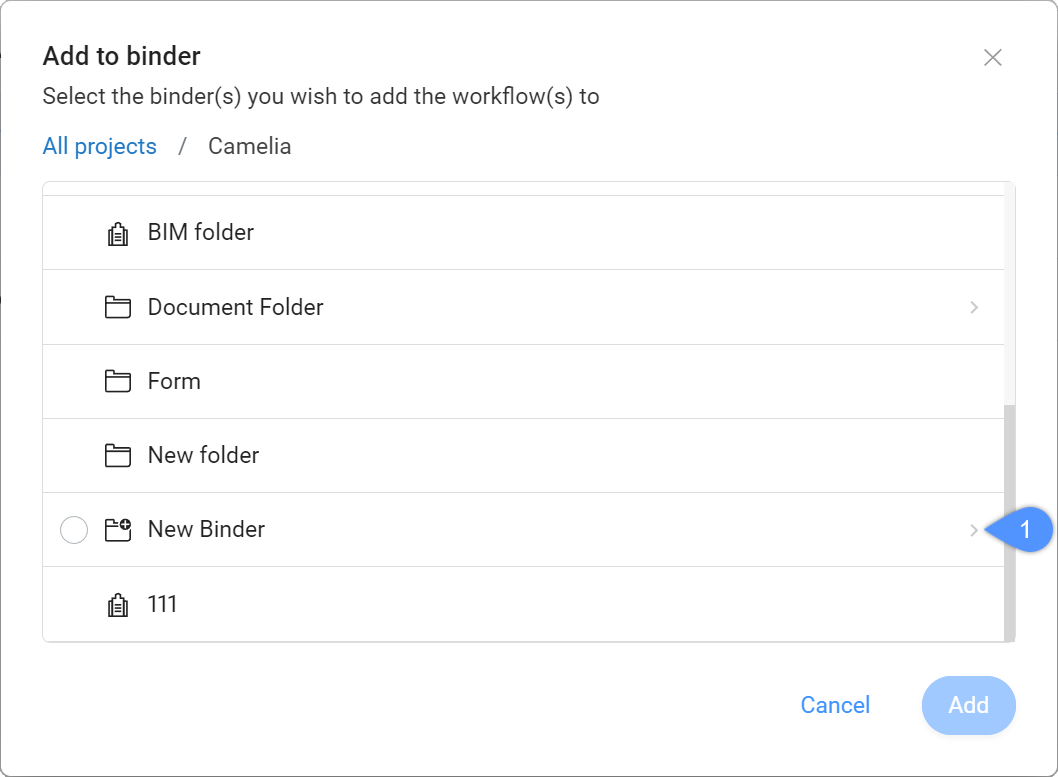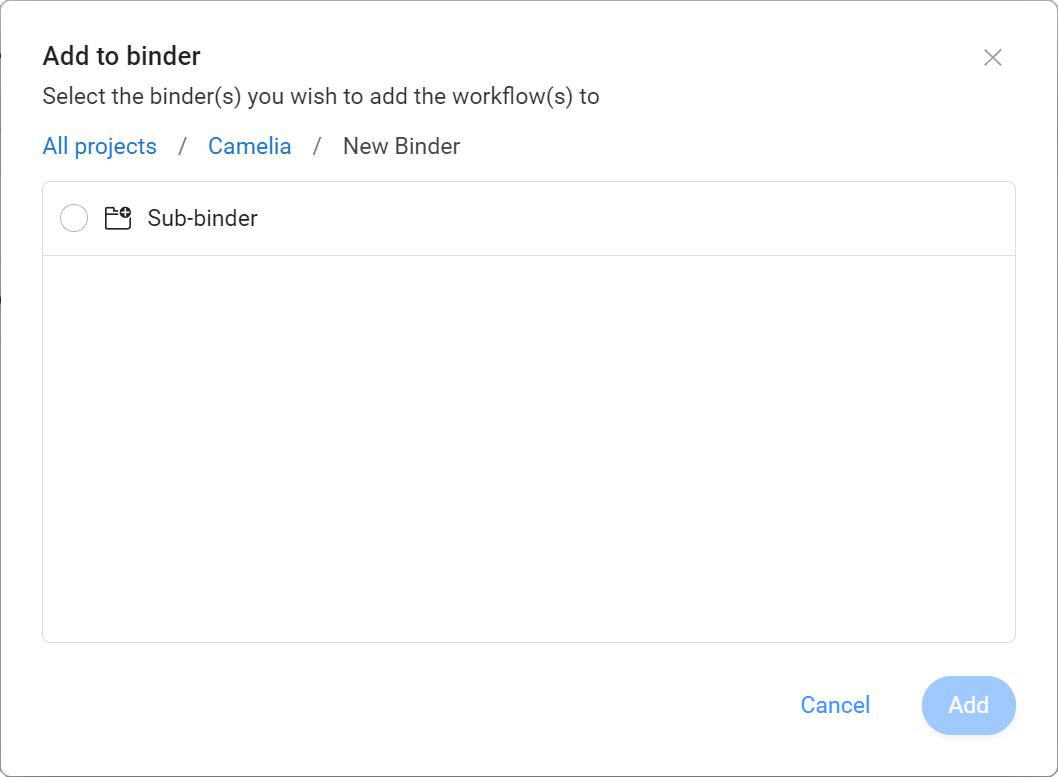Add a workflow to a binder
You can add a workflow to one or more binders:
- Click Workflows
in the toolbar.
- Select a workflow folder in the tool menu.
- Select a workflow in the content pane.
- Click the ellipsis button
 at the top of the content pane.
at the top of the content pane.A context menu pops up.
- Click Add to binder.
The Add to binder window appears.
- Select the binder(s) you want to add the workflow to.Note: If available, you can select a sub-binder by clicking the arrow (1) next to the folder name.
- Click Add.
A pop up window informs you that the items are added to the binder(s).