Account
All users have their own Bricsys 24/7 account. Registering an account on the Bricsys platform does not automatically create an account for Bricsys 24/7.
There are three ways to join Bricsys 24/7:
- To be added/invited to a project by a project administrator.
- To request a trial account.
- To purchase a subscription.
Note: It is not possible to change your email address for the Bricsys 24/7 platform.
As an alternative for the email address to be changed, we can merge your current account with a new one. Merging means transferring all projects and roles from the old account to the new account.
For this, you need to create a new account under the new email address. Once done, we can merge the old account into the new one.
To be added/invited to a project by a project administrator
An account can be created by a project administrator. A new user receives an email with an invitation to a Bricsys 24/7 project, and login instructions.
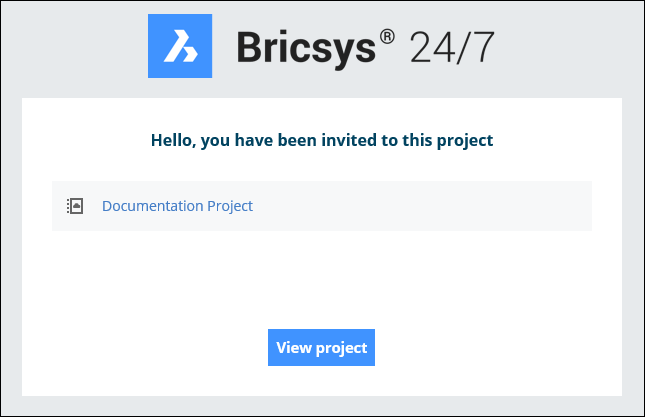
Note: In Bricsys 24/7, a customer can, without additional cost, add an unlimited number of users to a project to improve collaboration and traceability.
Request a trial account
- Go to https://www.bricsys.com/247
- Select Request a demo
- Complete the registration
Note: After completing the registration, you will be contacted to schedule a demo meeting. The trial version will be available after that.
Purchasing a subscription
- Go to https://www.bricsys.com/247
- Select Shop Now
- Select Bricsys 24/7 tab
- Select Contact Sales on the desired option
- Complete the registration