-ANIMATIONEDITORPLAYBACK command
Loads animation graphics via Command line.
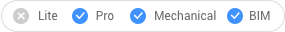
Description
Loads animation graphics data from a zip-archive or a folder, with the Animation Editor panel closed. Playback options for graphics are available in the Command line prompt until the command is closed.
Note:
- Adding and modifying camera effects in animation graphics playback mode is not supported for this command.
- When Animation Editor panel is active, the command has the same functionality as ANIMATIONEDITORPLAYBACK command.
Method
Choose a Zip-file or Folder to load animation graphics to your drawing.
Options within the command
- Play
- Starts the playback for the animation.
- paUse
- Pauses the playback.
- Stop
- Stops the playback.
- Render
- Opens the Render video dialog box that allows you to set the render options for your animation.
- Cancel
- Cancels the command.

