AMPOWERDIM_ANG command
Creates angular dimensions as ACM entities.
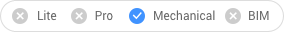
Icon: 
Note: This command only works for drawings that contain mechanical entities. To set the environment for BricsCAD® Mechanical drawings, see the Overview of 2D Mechanical Drawings commands article.
Description
This command is a shortcut to the Angular option of the PDIM command.
Method
There are three methods to define the angle:
- By defining the three points.
- By defining the two lines.
- By defining an arc or a circle.
The Edit Dimensioning dialog box opens to define the parameters of the dimension.
Note: The AMPOWERDIMDISPLAY system variable controls the opening of the Edit Dimensioning dialog box after placing a power dimension.
For more information about the dialog box, see the related article Edit Dimensioning dialog box.
After the angular dimension is created, you can define new dimensions by choosing PDIM command options.
Options within the command
- Angle
- Sets the angle of the dimension text.
- Text
- Overrides the dimension text.

