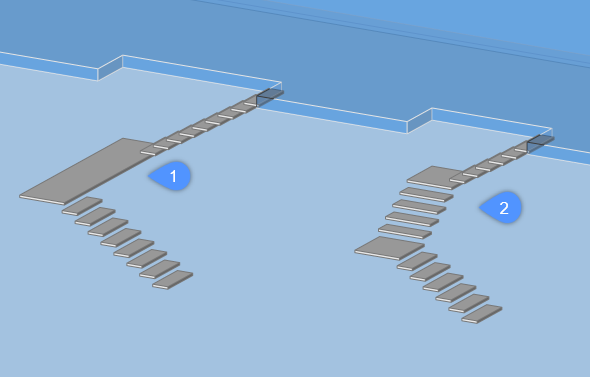BIMSTAIR command
Creates stairs.

Icon: 
Description
Creates stairs between two floor slabs or any empty spaces. This command is using the distance between the Z-values of the selected start plane and end plane as height.
The stairs display automatically when the cursor is moved. The type of stair being created depends on the position of the cursor with respect to the position of the selected start point.
Note: The staircase is created as a parametric block. The Stair Type is
assigned automatically and can be edited in the Properties panel. Editing
this property does not affect the geometry of the staircase.
Method
There are two methods to create stairs using the BIMSTAIR command:
- Select a horizontal face of a solid.
- Select a void area.
The Stair command panel opens, which allows you to easily change the settings while placing the stair.
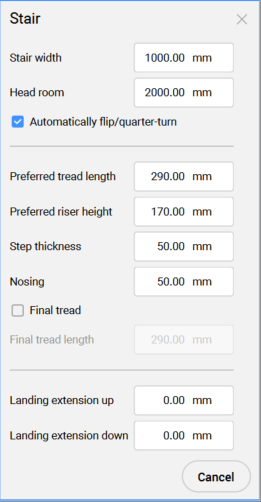
- Stair width
- Sets the stair width of the stairs.
- Head room
- Sets the minimal head clearance of the stairs.
The default value is 80 for MEASUREMENT=0 (inches), and 2000 for MEASUREMENT=1 (millimeters).
- Automatically flip/quarter-turn
- Toggles the stairs type.
- Preferred tread length
- Sets the preferred tread length of the stairs.
- Preferred riser height
- Sets the preferred riser height of the stairs.
- Step thickness
- Sets the thickness of the individual steps.
- Nosing
- Sets the horizontal distance of the overlap between subsequent treads.
- Final tread
- Controls the creation of a tread at the elevation of the top bounding slab.
- Final tread length
- Sets the length of the final tread.
The default value is 11.5 for MEASUREMENT=0 (inches), and 290 for MEASUREMENT=1 (millimeters).
- Landing extension up
- Sets the extension of the landings created with the BIMSTAIR command in the up direction. Default value is 0.
- Landing extension down
- Sets the extension of the landings created with the BIMSTAIR command in the down direction. The default value is 0.
Note: The last value for the above settings are remembered.
Note: For all properties, parameters will be created when creating the stair, driving the constraints of the parametric stair block. These parameters can be changed individually afterward in the Parameters section of the Properties panel.
Options within the command
- Quarter-turn
- Turns the direction of the stair cursor by 90 degrees.Note: Alternatively, you can press the Ctrl key to turn the stair cursor by 90 degrees.
- Flip
- Turns the direction of the stair cursor by 180 degrees.Note: Alternatively, you can press the Ctrl key to turn the stair cursor by 180 degrees.
- U-shape type
- Switches between two different U-shape type stairs: