BMVSTYLE command
Changes the visual style of a mechanical block.
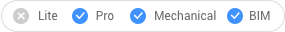
Options within the command
- by Viewport
- Applies the current visual style of the viewport.
- Wireframe
- Applies the Wireframe visual style.
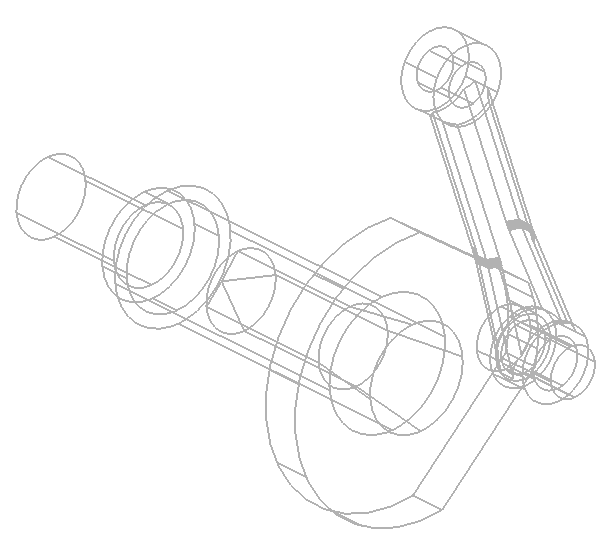
- Hidden
- Applies the Hidden visual style.
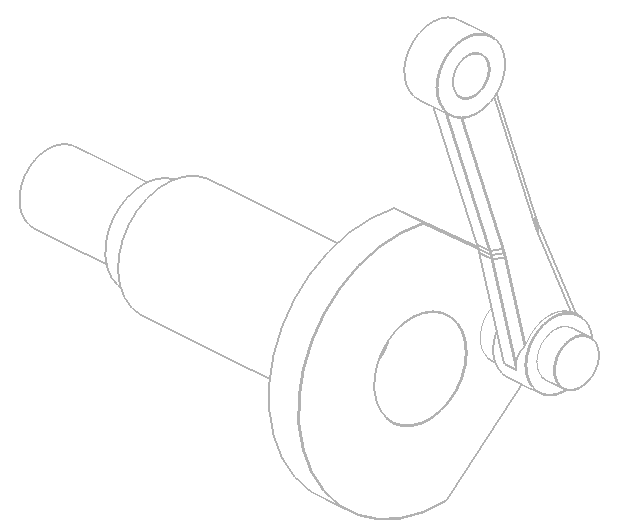
- Realistic
- Applies the Realistic visual style.
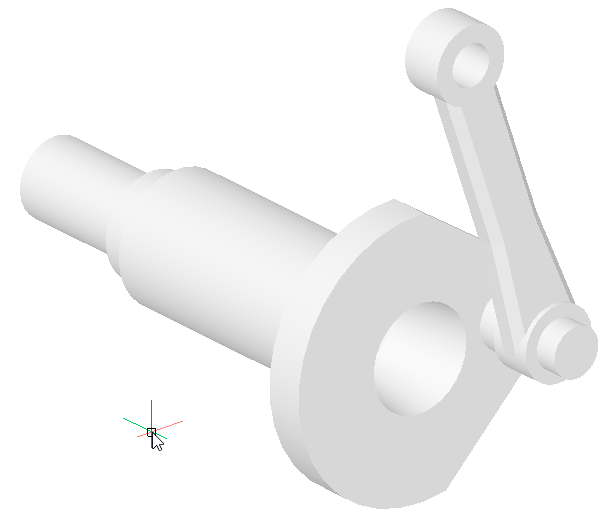
- Conceptual
- Applies the Conceptual visual style.
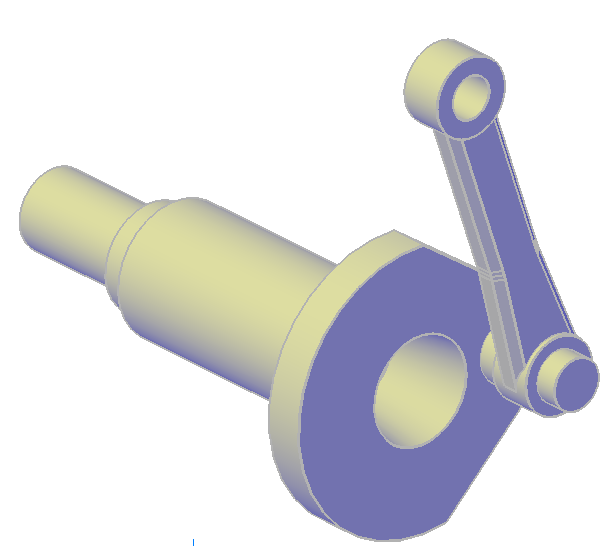
- Modeling
- Applies the Modeling visual style.
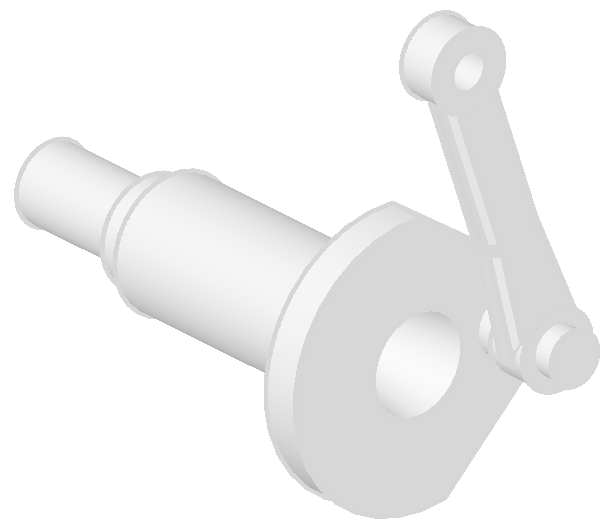
- by Name
- Applies a named visual style.
- All
- Applies the visual style to all mechanical block in the drawing.
- Insert name
- Allows you to type the mechanical block's name to apply the visual style.Note:
- Use slash (/) to separate names of nested inserts.
- Mechanical block names are case sensitive.

