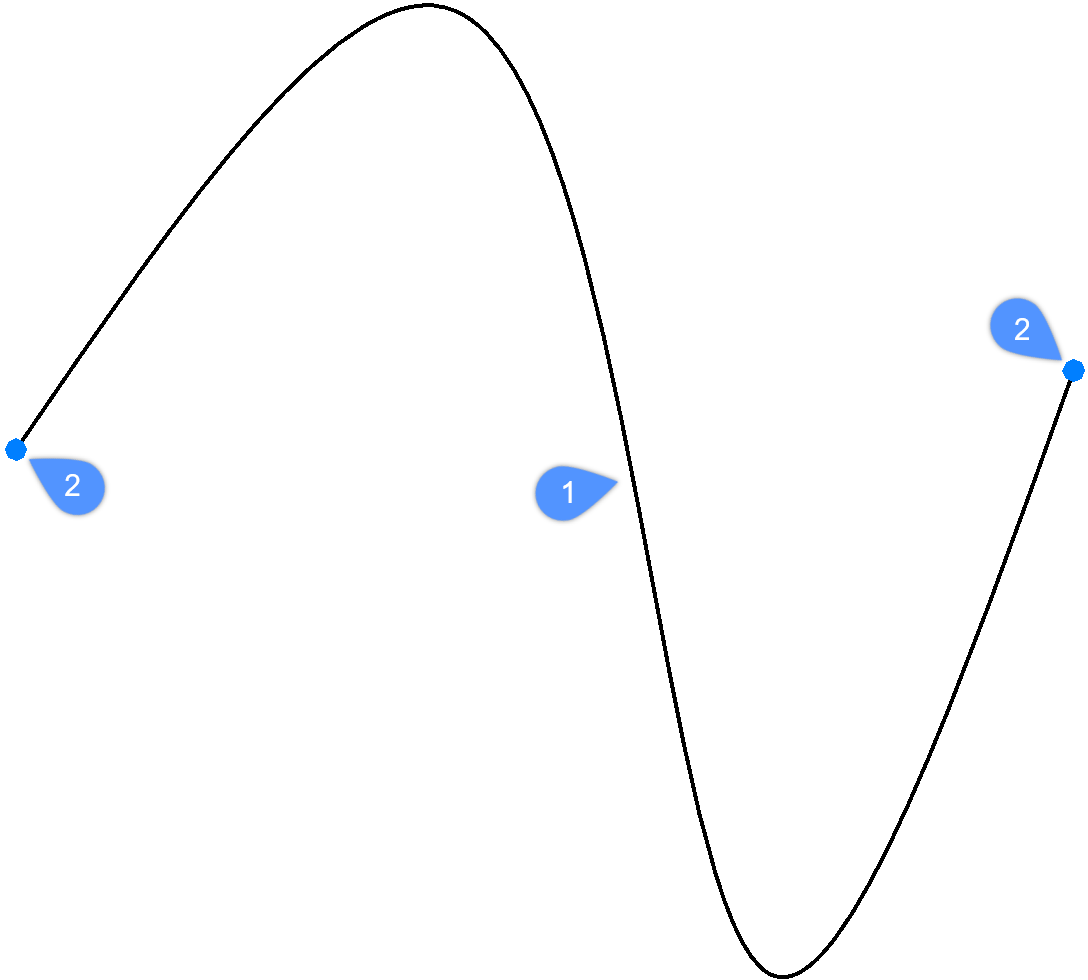BREAKLINE command (Express Tools)
Creates a polyline with a breakline symbol.

Icon: 
Method
Specify the first and the second point for the breakline, then specify the location for the breakline symbol.
You can customize the breakline symbol with these steps:
-
Open a new drawing.
-
Draw a symbol (1).
-
Set the Defpoints layer current.
-
Add two points (2) to the symbol, using the POINT command. The breakline will intersect the symbol in these points.
-
Save this drawing in the ExpressTools folder. The default path is: C:\Program Files\Bricsys\BricsCAD V24 en_US\ExpressTools.
Options within the command
- Block
-
Specifies the block that is used as a breakline symbol.
Note: The default block is defined by the brkline.dwg. - Size
-
Sets the size of the breakline symbol.
Note: The size of the breakline symbol determines the minimal length of the breakline. - Extend
-
Sets the extension length of the breakline when a break symbol is added.