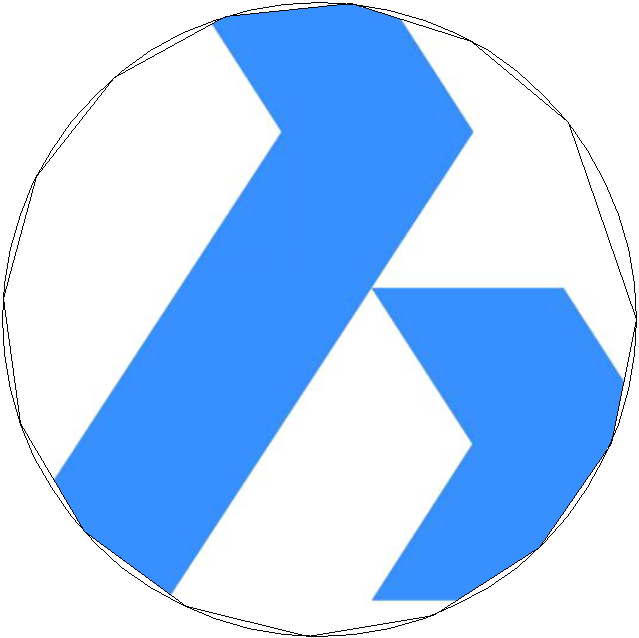CLIPIT command (Express Tools)
Clips images, wipeouts, blocks or external references.

Icon: 
Description
Clips images, wipeouts, blocks or external references by a clipping edge.
Note: Only polyline, circle, arc, ellipse or text entities can be used as a clipping edge.
Method
Select the clipping edge (1), then the entity to clip (2).
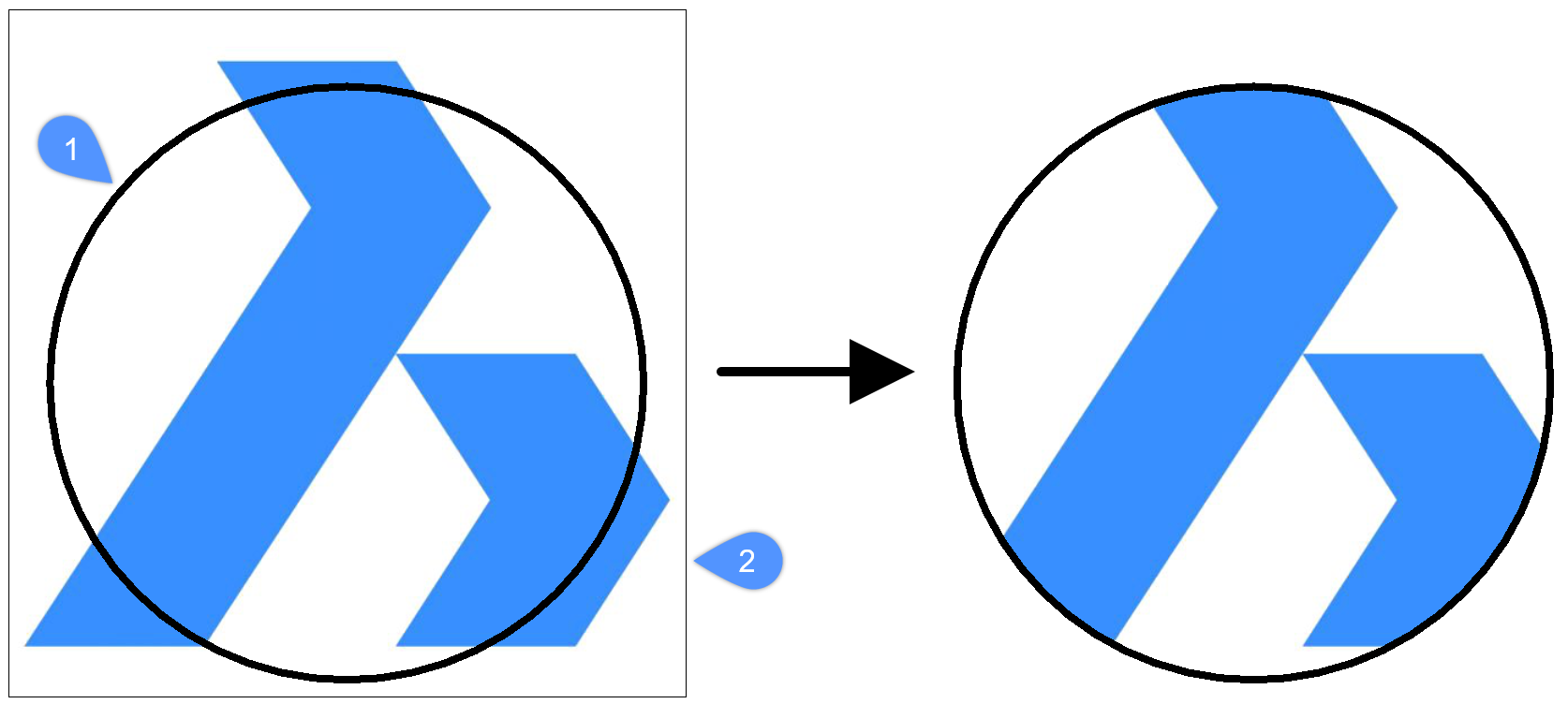
Enter the maximum allowable error distance for the resolution of arc segments.
Note: The default value is 0.02. A lower value gives a smoother clipping but results in a slower performance of BricsCAD® when a drawing is regenerated.
- Error distance = 0.02
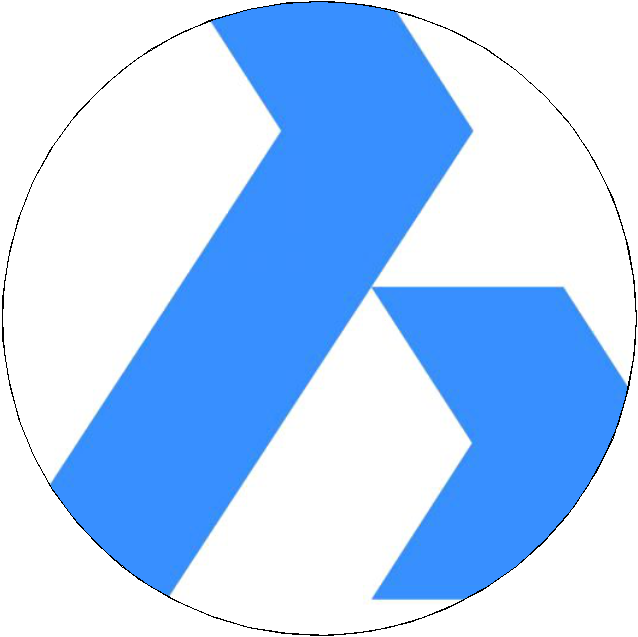
- Error distance = 1