-DIGITALSIGN command
Applies a digital signature (block of encrypted information) to the drawing via Command line.

Method
Allows you to attach a digital signature to the drawing to validate the origin, authenticity, and unaltered state of the file since the digital signature was applied.
Note:
- The digital signature remains valid after renaming the drawing.
- After the -DIGITALSIGN command is launched, a digital signature is applied every time when saving the drawing until it is closed. The next time the signed drawing is opened and modified, a warning message appears when saving.
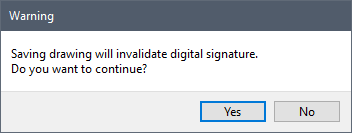
Options within command
- Attach digital signature after saving
- Allows you to attach a digital signature to the drawing.
- Yes
- Applies a digital signature to the drawing.
Enter certificate serial number or select a certificate by its number in the list. Then, enter the time server name or select time server by its number in the list.
Note: The selected time server is used to obtain the precise time of the drawing signing. This means that when the signature is attached to the drawing during saving, the date and time from the selected time server is inserted in the Signature date and time field of the Digital Signature Content. See the SIGVALIDATE command.
- No
- Cancels the command.

