DIMIM command (Express Tools)
Imports dimension styles and their settings from an external file.

Icon: 
Method
Opens the Import DimensionStyles dialog box that allows you to import dimension styles that were previously exported using the DIMEX command.
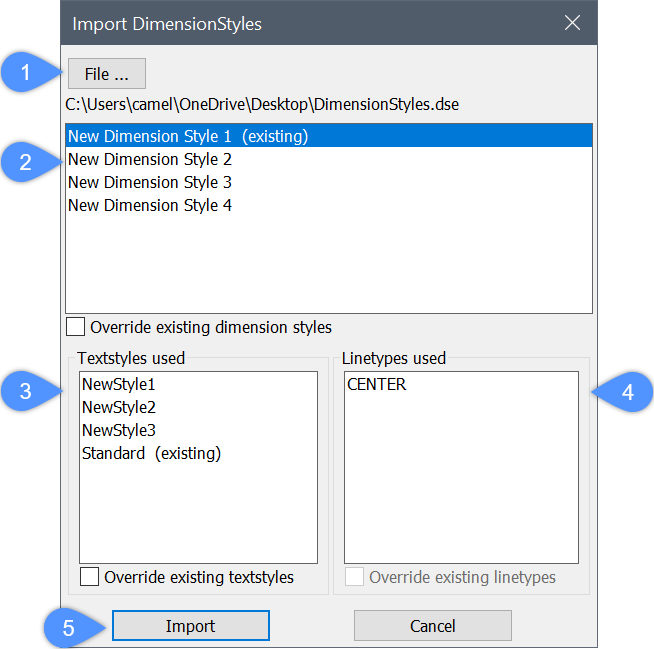
- File...
- Dimension styles used
- Textstyles used
- Linetypes used
- Import
File...
Opens the Select import file dialog box that allows you to choose a DSE file to import. All dimension styles in the selected file are imported into the current drawing, including the text styles and linetypes.
Note: The DSE file must have the same format as that generated by the DIMEX command.
Dimension styles used
Displays the dimension styles from the DSE file and allows you to select the dimension styles to import into the current drawing.
Note: Tick the Override existing dimension styles option to overwrite the dimension styles in the current drawing and use the similarly named dimension style from the DSE file.
Textstyles used
Displays the text styles from the DSE file.
Note: Tick the Override existing textstyles option to overwrite the text styles in the current drawing and use the similarly named text style from the DSE file.
Linetypes used
Displays the linetypes from the DSE file.
Note: Tick the Override existing linetypes option to overwrite the linetypes in the current drawing and use the similarly named linetypes from the DSE file.
Import
Imports the selected dimension styles from the DSE file.

