DIST command
Reports the distance and angle between two points.

Icon: 
Alias: DI
Method
The distance can be measured between two points or multiple points.
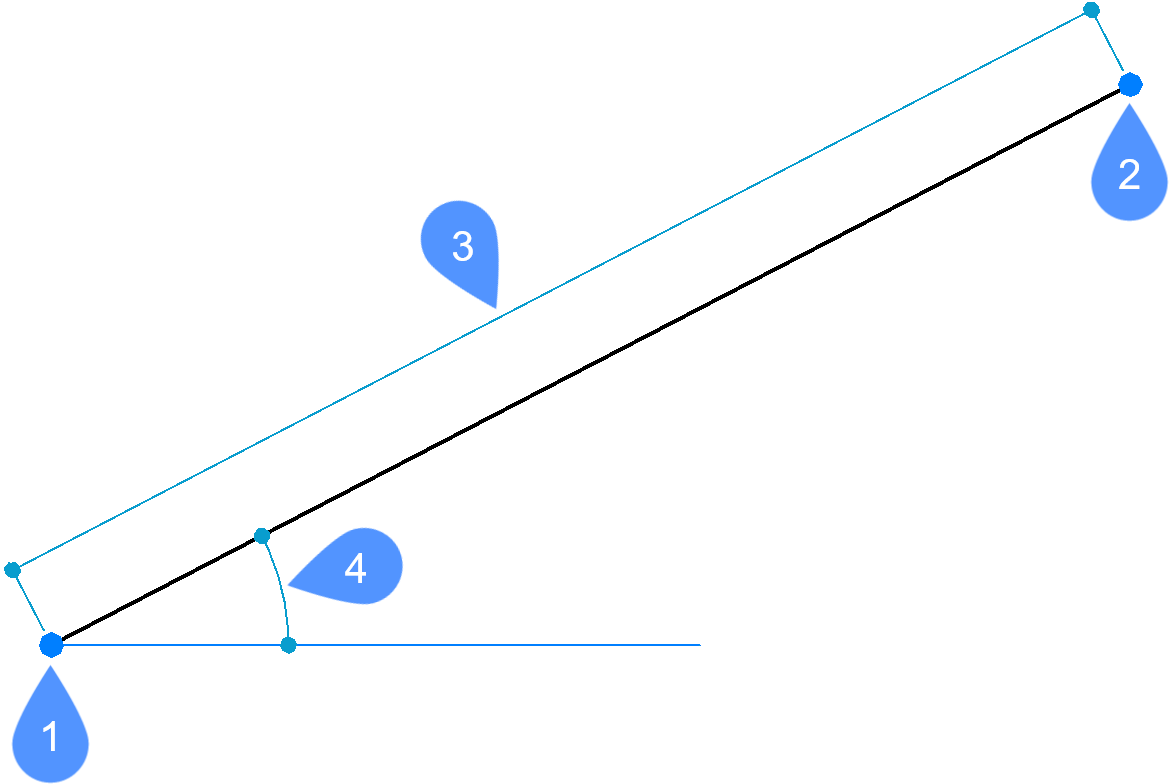
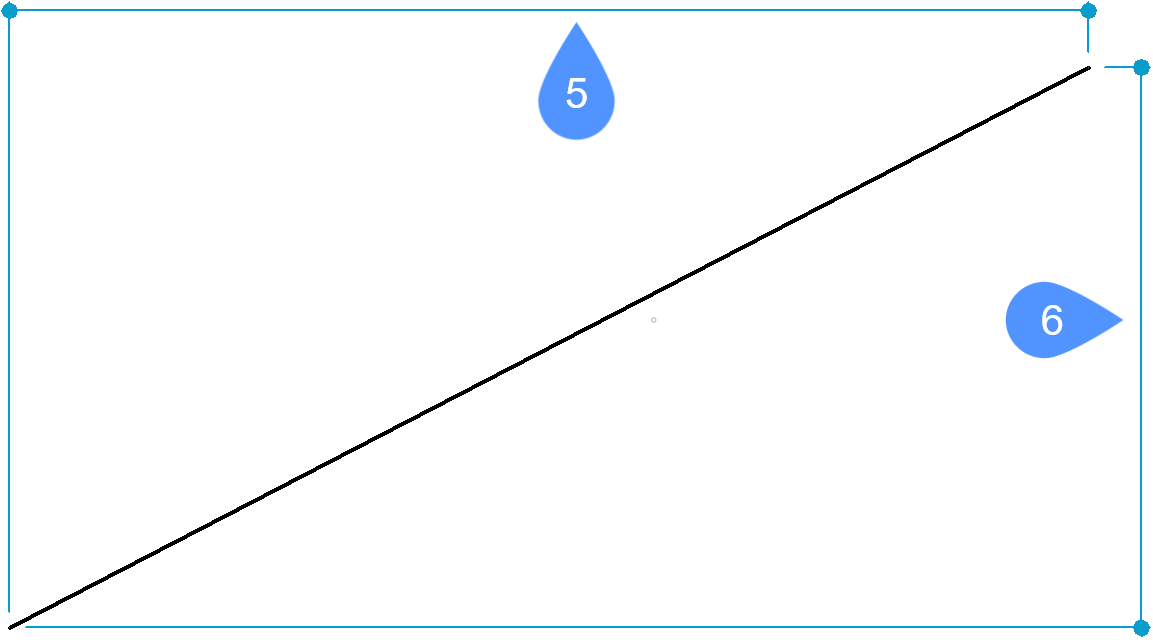
- Starting point for distance
- End point
- Distance
- Angle in XY plane
- X Distance
- Y Distance
Note: When DRAGSNAP = ON and the Dynamic Dimensions are enabled, the distance is displayed in the dynamic entry field when hovering over the second point using an appropriate entity snap.
To improve the workflow, the command allows you to use as the starting point the last point previously picked in the program. To do so, press Enter after launching the command (when prompted for the starting point).
Note: The last picked point is specified by the LASTPOINT system variable.
Options within the command
- Multiple points
- Allows you to measure the total distance between multiple points.
- Arc
- Allows you to specify an arc distance through different options.
- Angle
- Specify the angle for the arc.
- CEnter
- Specify the center of the arc. Hold the Ctrl key to switch direction.
- Direction
- Specify the direction of the arc.
- Line
- Allows you to specify a line distance.
- Radius
- Specify the radius of the arc.
- Second point
- Allows you to specify the arc's second point before specifying its end point.
- CLose
- Closes the command.
- Length
- Allows you to add a distance.
- Undo
- Removes the last point.
- Total
- Prints the total length in the Command line and concludes the command.

