DRAG command
Moves 3D solids.

Icon: 
Description
Moves 3D solids perpendicular to a selected face by dragging that face. Optionally preserves connections to other solids.
Method
After selecting one or more planar face(s):
- Type a value in the dynamic distance field.
Note: Toggle Dynamic Input ON from the Status bar.
- Type a value in the Command line.
- Move the cursor to adjust the value in the dynamic distance field.
Note: The selected face(s) move(s) dynamically. The manipulator displays the distance from the current position of the selected face in the dynamic entry field.
Note: Select a different reference face by repeatedly pressing TAB key to cycle all parallel faces of the solid. All parallel faces under the cursor are recognized.
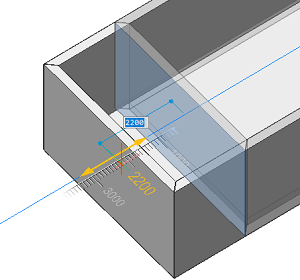
Options within the command
- Disable connectivity mode
- The connectivity is not kept.
- Enable connectivity mode
- The connectivity is kept.

