DVIEW command
Changes the 3D viewpoint interactively and turns on perspective mode (short for "dynamic view").

Icon: 
Alias: DV
Note: The PERSPECTIVE system variable toggles the perspective property of a view.
Method
Select entities or use DVIEWBLOCK that displays the below built-in 3d block.
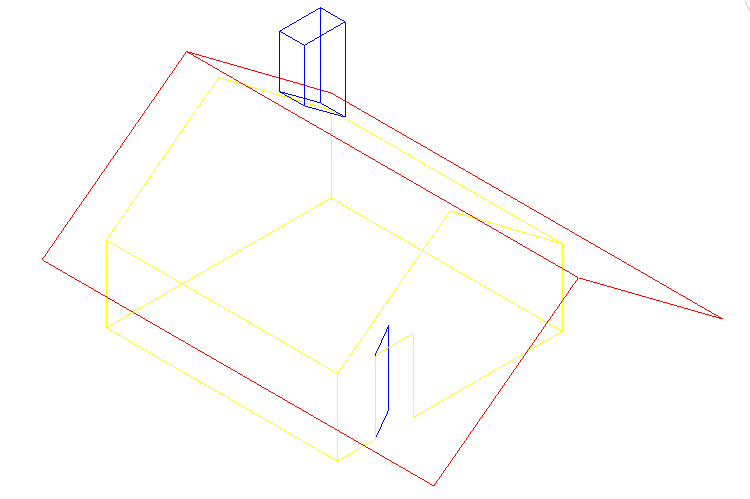
Options within the command
- rotate CAmera
- Specifies the camera (eye) location.
- rotate TArget
- Specifies the target (look at) location.
- Twist view
- Sets the twist (view rotation about Z axis) angle.
- Distance to target
- Specifies the camera to target distance.
- x y z POints
- Specifies the camera and target location.
- CLipping
- Sets the clipping distances, which cut off the front and back parts of the model. The front and back clipping planes are positioning perpendicular to the imaginary line between the camera and target.
- Front clipping
- Sets the front clipping plane which obscures objects located between it and the camera.
- frONt clipping on
- Switch on front clipping at the current clipping distance.
- front clipping OFf
- Switch off front clipping.
- front clipping at Eye
- Sets the front clipping plane at the camera location.
- Back clipping
- Sets the back clipping plane which obscures objects behind it:
- back clipping ON
- Switch on back clipping at the current clipping distance
- back clipping OFf
- Switch off back clipping
- clipping Off
- Removes the clipping planes.
- perspective Off
- Turns off perspective mode. Use the Distance option to turn perspective mode on.
- Hide
- Removes hidden lines from the model.
- PAn
- Interactively pans around the drawing.
- Zoom
- Zooms in and out interactively (enter a number to change the zoom level).

