EXPBLOCKS command
Opens the Blocks category of the Drawing Explorer dialog box for inserting, deleting, and creating blocks.

Icon: 
Alias: XB
Description
Displays the Blocks category of the Drawing Explorer dialog box:
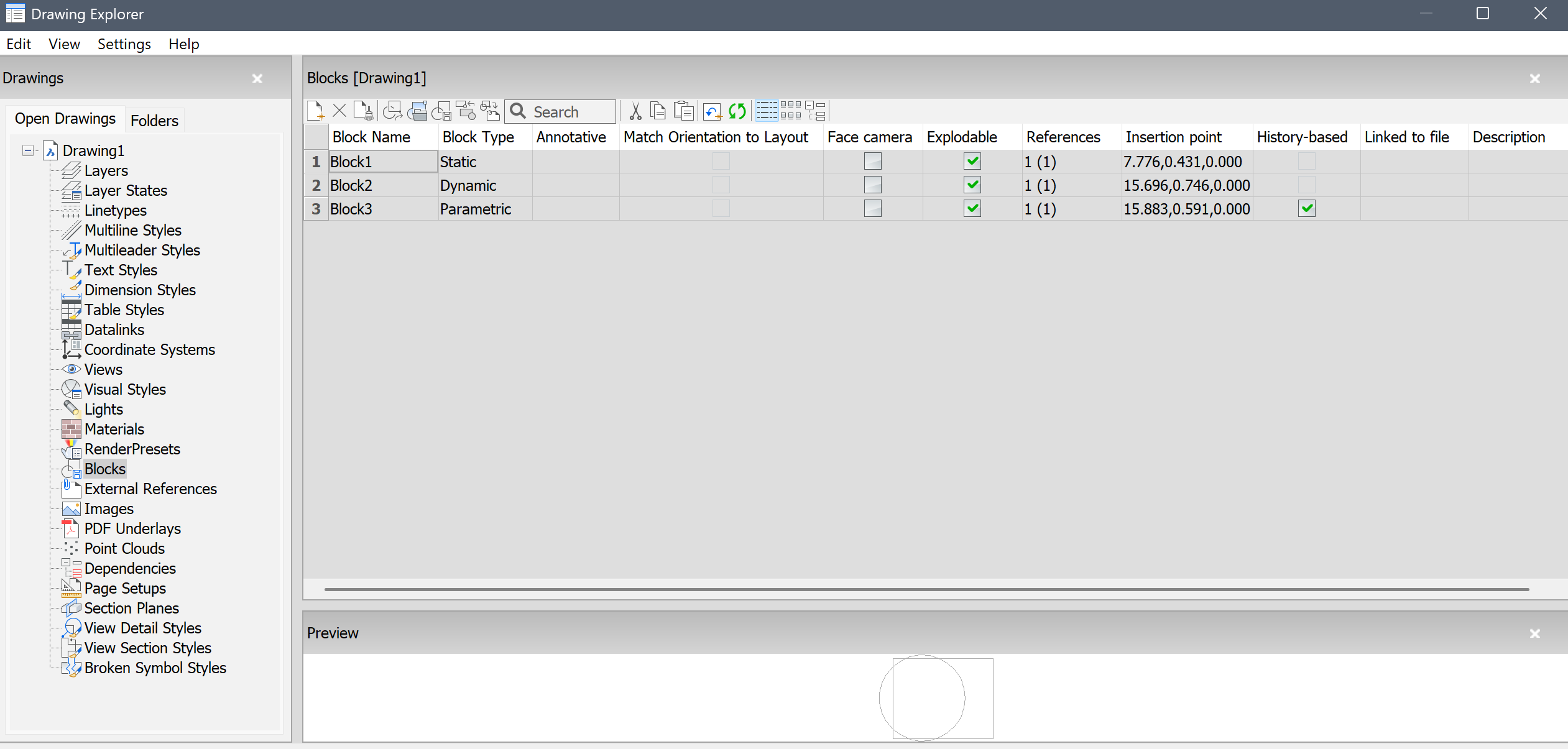
Context Menu Options
- New
- Creates new blocks. Dismisses the Drawing Explorer dialog box and starts the -BLOCK command.
- Delete
- Deletes the block definition. Available only for block definitions that are not inserted in the drawing.
- Purge
- Removes unused block definition.
- Insert
- Inserts the selected block. Dismisses the Drawing Explorer dialog box and starts the -INSERT command.
- Insert External
- Inserts DWG files as blocks. Starts the INSERT command, and then displays the Insert Block dialog box.
- Save Block
- Displays the Save Block dialog box to export the selected block as a DWG file.
- Replace...
- Opens the Block Replace dialog box to choose another block to replace.
- Replace with Xref...
- Opens the Select an Xref file dialog box to choose an Xref file to replace.
- Add to Current Toolpalette
- Adds the block to the current Tool Palettes.
- Options...
- Displays the Drawing Explorer Options dialog box to align, set the scale or the rotation of the inserted blocks.
- Align with view
-
When checked, inserts the block to face the camera (blocks are rotated about their local Z-axis to face the camera).
- Rename
- Renames the selected block.Note: Parametric blocks cannot be cut, copied or renamed.
- Select All
- Selects all blocks definitions.
- Invert Selection
- Inverts the selected blocks. For instance, if you have one block selected, then this option deselects it, and then selects all other blocks.
Options within the columns
- Block Name
- Specifies the name of the block.Note: You can narrow the list by name using the search bar.
- Annotative
- When checked, sets the Annotative property.
- Match Orientation to Layout
- When checked, sets the Match Orientation property of annotative blocks.
- Face Camera
- When checked, inserts the block to face the camera (blocks are rotated about their local Z-axis to face the camera). See the CAMERA command.
- Explodable
- When checked, blocks of this definition can be exploded into its component parts by the EXPLODE command. Non-Uniformly scaled blocks can be exploded only if EXPLMODE system variable is ON.
- References
- Reports the number of visible block inserts on all nested levels and, under the brackets, the total number of block inserts in the current drawing; the numbers are set by the program, so you cannot change it.Note: The total number of block inserts includes block references on frozen or switched-off layers.
- Insertion Point
- Reports the insertion point of the block. Reports "Varies" when the block has been inserted in the drawing more than once.
- History-based
-
- When checked: each parametrically modified block reference has a separate copy of the original block.
- When checked and disabled: the block is dynamic and always remembers the expression setting history. Block references have different blocks if the history is different.
- When not checked: parametrically modified block references share the same block if the set of expressions is the same. The order in which the expressions are set is not taken into account.
- Linked to file
- Shows file path for External Parametric blocks.
- Description
- Optional description of the block.
- Block Type
- Indicates if the block is Static, Dynamic, Parametric, or Hybrid.

