GISEXPORT command
Exports vector geographic features to a SHP, GML or KML/KMZ file formats.
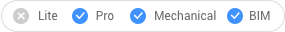
Icon: 
Method
Select the entities you want to export and press Enter. The Export file dialog box opens to export vector geographic features with their original location, shape and attributes to a SHP, GML or KML/KMZ file.

