LAYDEL command (Express Tools)
Permanently deletes a layer from the current drawing, with all entities on it.

Icon: 
Method
Select an entity on the layer to be deleted. All the entities on that layer are deleted, along with the layer.
Options within the command
- Type-it
- Allows you to enter the layer name.
- List
- Allows you to enter the layer name(s) to list.
- *
- Lists all available layers.
- Name
- Opens the Select one or more layer(s) dialog box to select one or more layers to delete.
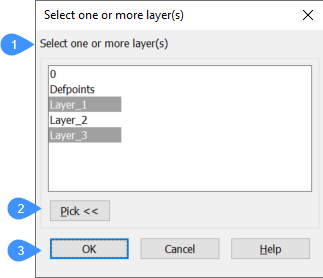
- Select one or more layer(s)
- Pick<<
- OK
- Select one or more layer(s)
- Allows you to select one or more layers to delete.
- Pick<<
- Allows you to select entities in the drawing which layers will be deleted.
- OK
- Opens the Selected layers dialog box, which allows you to choose whether to delete the layers.
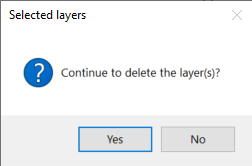
- Continue to delete the layer(s)?
-
- Yes
- Permanently deletes the layer with all entities on it.
- No
- Exits the operation.

