LMAN command (Express Tools)
Saves, edits and restores layer states.

Icon: 
Method
Opens the Layer Manager: Save, Edit and Restore Layer States dialog box which allows you to save, edit and restore layer states.
Layer states are stored in the drawing, but can also be exported or read from a .lay file.
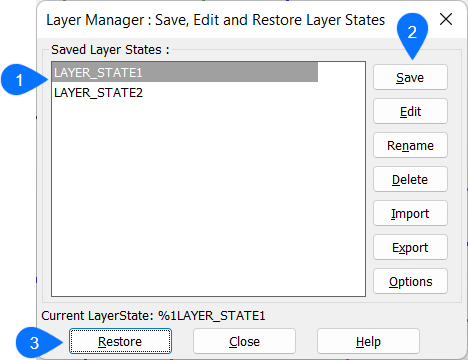
- Saved Layer States
- Layer States options
- Restore
Saved Layer States
Displays a list of saved layer states.
Layer States options
- Save
- Opens the New LayerState Name dialog box, which allows you to save the current layer status.
- Edit
- Allows you to edit the layers states by opening the Drawing explorer dialog box. The New LayerState Name dialog box opens, which allows you to save the changes.
- Rename
- Opens the Rename LayerState dialog box, which allows you to rename a saved layer state.
- Delete
- Deletes the selected layer state. The Warning dialog box opens to confirm the action.
- Import
- Opens the Import file name dialog box, which allows you to choose a .lay file to open.
- Export
- Opens the Export file name dialog box, which allows you to export the selected layer state to a .lay file format.
- Options
- Opens the LayerManager Options dialog box, which allows you to set the options to be used for the Restore operation.
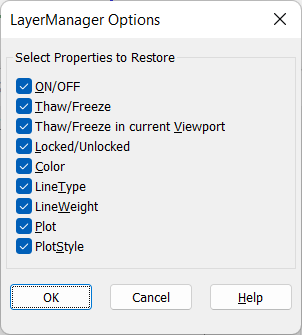 Note: All options are On by default.
Note: All options are On by default.
Restore
Restores the layer settings of the selected layer state.

