MSTRETCH command (Express Tools)
Stretches entities by defining multiple crossing windows or crossing polygons.

Icon: 
Method
- Define crossing windows or polygons (1).
- Specify a base point (2).
- Specify a second base point (3).
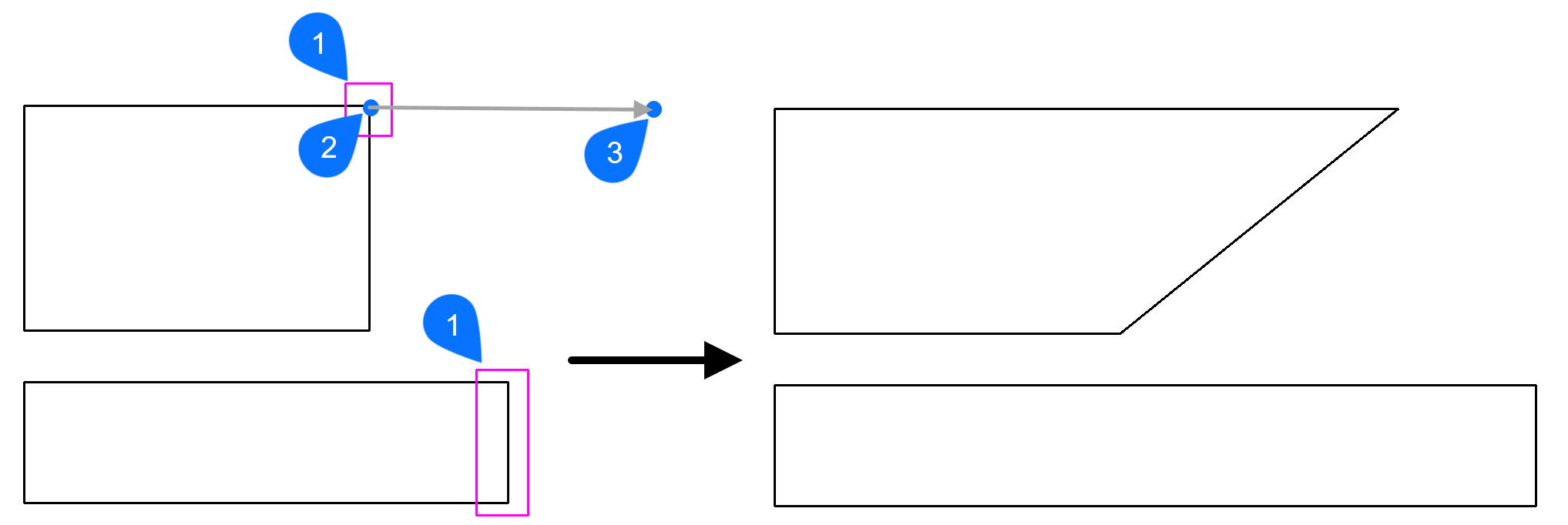
Options within the command
- CP
- Creates a crossing polygon to stretch all entities touched by it.Note: Right-click to close the polygon defining.
- C
- Creates a crossing window to stretch all entities inside it.
- Done
- Exits the command if no selections have been made.
If selections have been made, it continues the command.
- Undo
- Removes the last defined window for stretch.
- Specify base point
- Allows you to pick a point or enter the coordinates to specify the base point.
- display
- The command uses the lower-left extent of the current view as the base point.
- Remove objects
- Removes entities from the selection set.
- Specify second point
- Allows you to pick a point or enter the coordinates to specify the second point.

