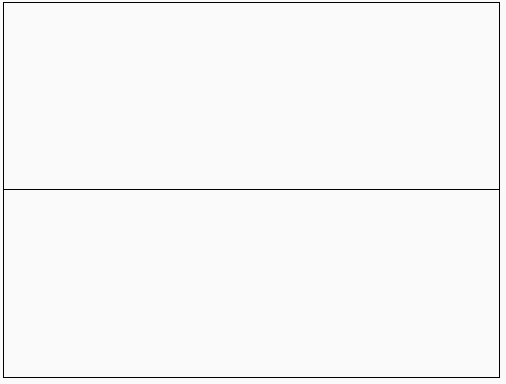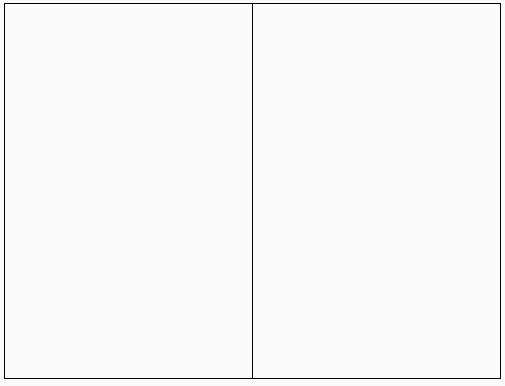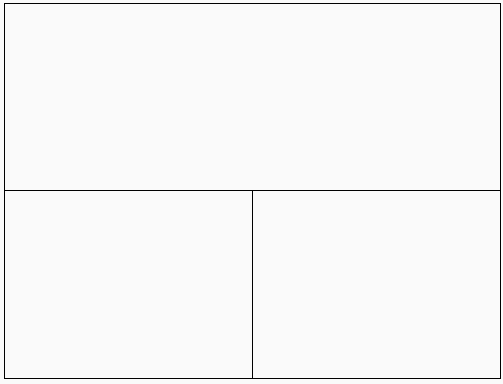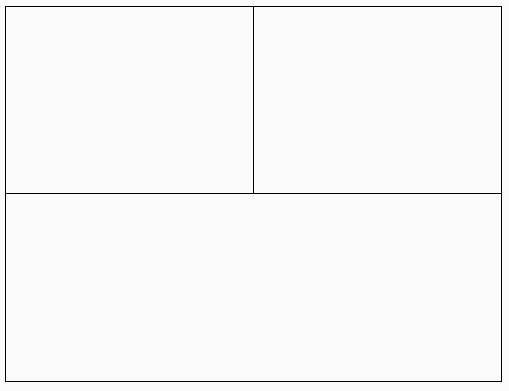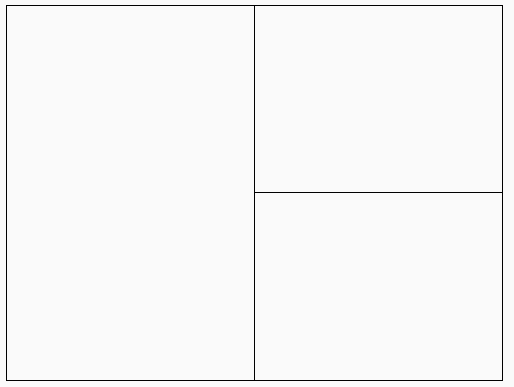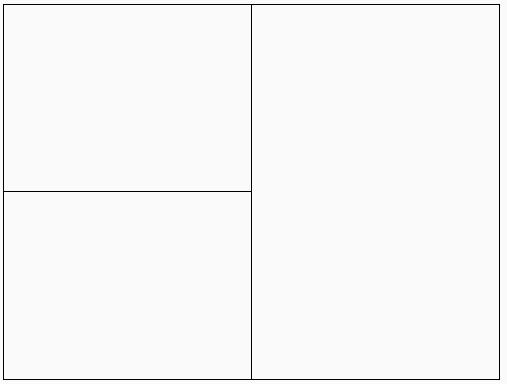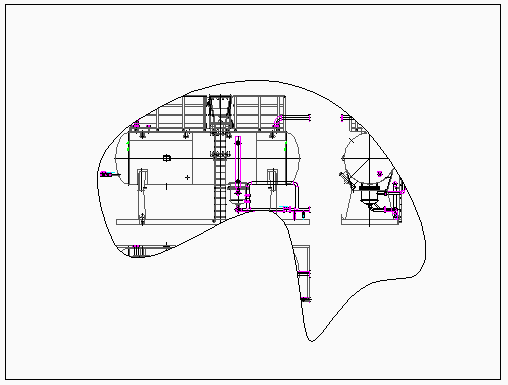MVIEW command
Creates one or more viewports in Paper space (short for "make viewports") to display entities drawn in Model space. Each viewport can have its own settings, shown below.

Icon: 
Alias: MV
Note: This command operates only in Paper Space.
Note: To create viewports in Model space, use the VPORTS
command.
Description
Specifies the first and the opposite corners to create a rectangular viewport.
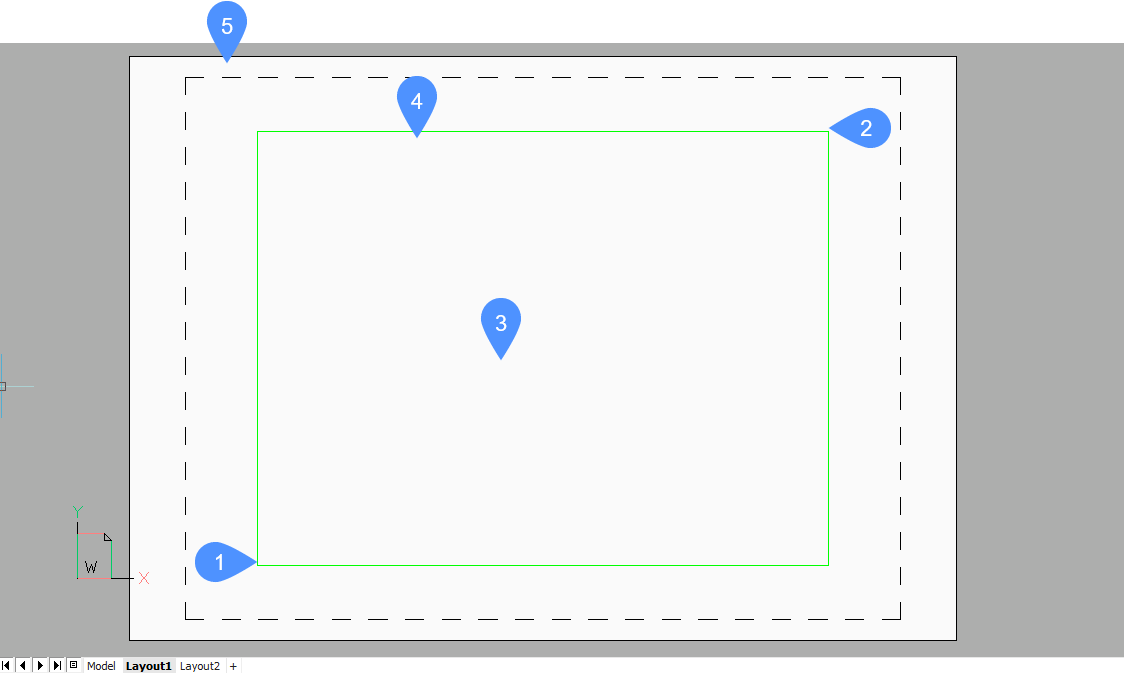
- First corner
- Opposite corner
- Viewport
- Viewport border
- Paper space (Layout)
Options
- ON
- Turns on viewports that are turned off.
- OFf
- Turns off viewports.
- Lock
- Locks the viewport's scale factor.
- Fit
- Draws a rectangular viewport that fits the current layout.
- create 2 viewports
- Draws two rectangular viewports.
- Horizontal
- Draws two horizontal viewports of equal size.
- Vertical
- Draws two vertical viewports of equal size.
- create 3 viewports
- Draws three rectangular viewports.
- Above
- Draws one viewport above two side-by-side viewports.
- Below
- Draws one viewport below two side-by-side viewports.
- Left
- Draws one viewport to the left of two stacked viewports.
- Right
- Draws one viewport to the right of two stacked viewports.
- create 4 viewports
- Draws four rectangular viewports of equal size.
- Object
- Converts an object into a viewport border.
- Polygonal
- Draws non-rectangular viewports made of lines and arcs.
- draw Arcs
- Enters arc drawing mode; options from ARC command are activated.
- draw Lines
- Enter line drawing mode; options from LINE command are activated.
- Distance
- Draws the next line segment at a specified distance and angle.
- Follow
- Draws the next line segment at the same angle.