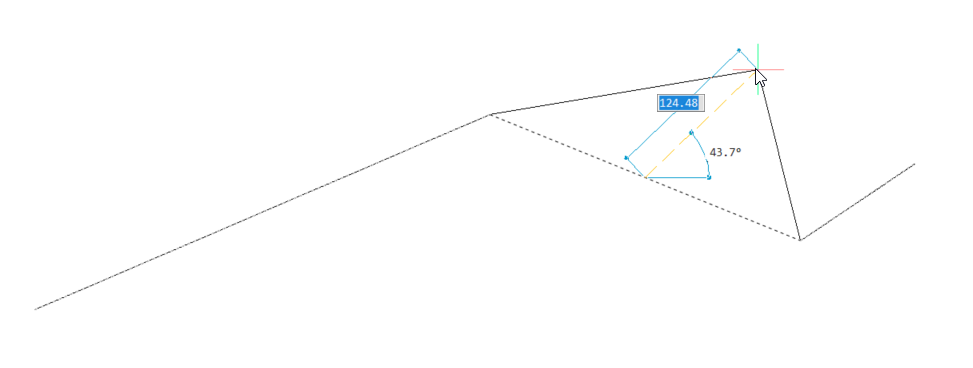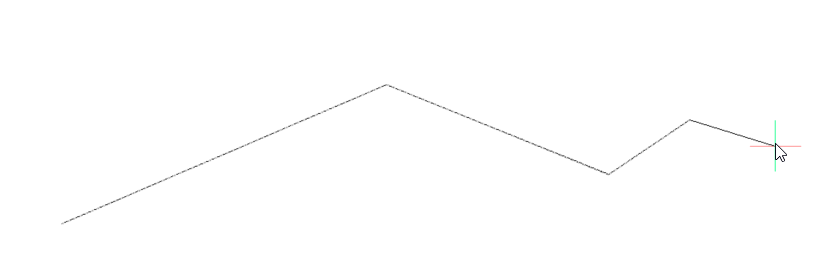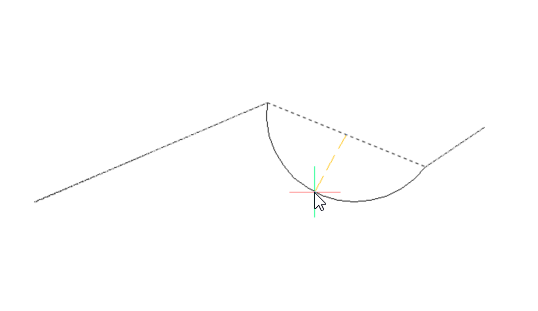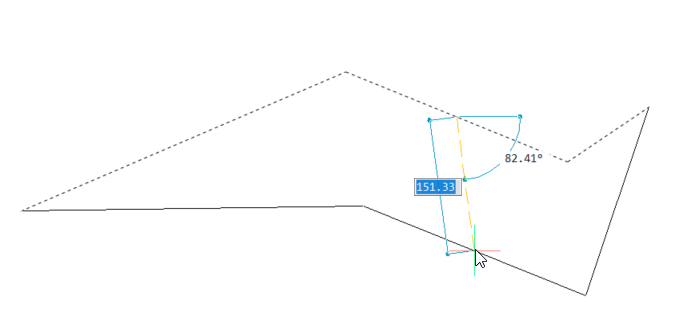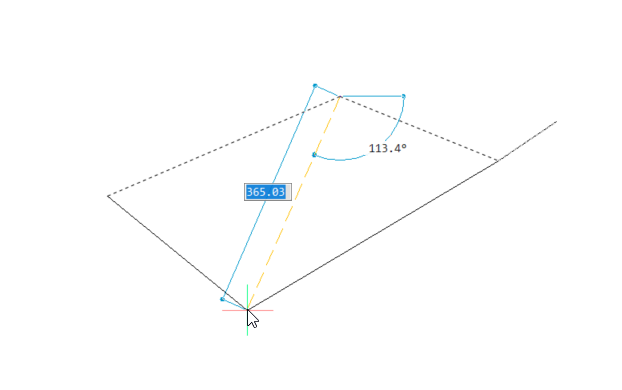PEDITEXT command
Edits vertices and segments of a polyline.

Icons:







Description
Edits vertices and segments of a polyline interactively, without first selecting the polyline.
Note: This command was meant for use with the Quad cursor. See more information in the Editing polylines article, under the Using the edit polyline segments tools in the Quad section.
Options within the command
- Add vertex
- Adds a vertex to the selected segment.
- add vertex at the End
- Adds a new vertex at the end of the polyline.
- add Multiple vertices
- Adds multiple vertices to the polyline in one session.
- adjust Bulge
- Modifies the bulge factor of the selected segment.
- Remove segment
- Deletes the selected segment. A preview result is displayed.
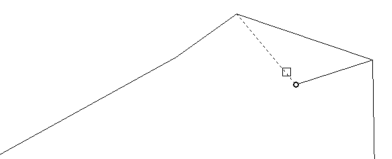
- remove mulTiple segments
- Deletes multiple segments of the polyline in one session. A preview result is displayed.
- remove verteX
- Removes a vertex. Activate the vertex by moving the cursor near the desired end of the segment.Note: A dot will mark the active vertex.
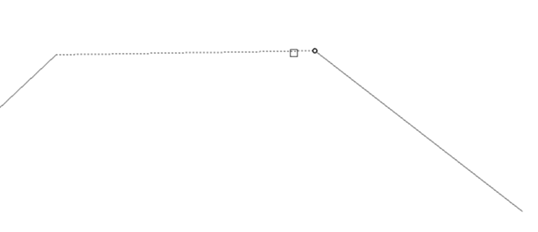
- remove multiple vertiCes
- Removes multiple vertices of the polyline in one session. A preview result is displayed.
- Stretch segment
- Moves the selected segment.
- stretch Vertex
- Moves the selected vertex.