SCALE command
Resizes 2D and 3D entities.

Icon: 
Alias: SC
Method
You can specify the scale factor by selecting a base point and a length or by typing an explicit scale factor in the Command line.
Note: A scale factor smaller than 1 shrinks the entities. A negative scale factor scales the entities in the negative direction.
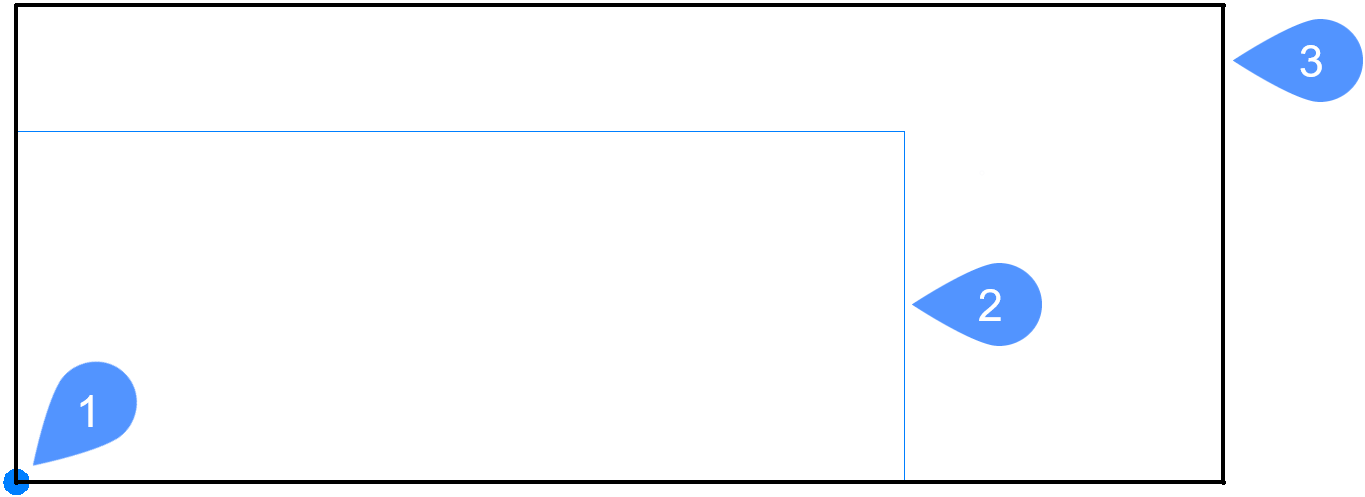
- Base point
- Entity to scale
- Scaled entity
Options within the command
- Reference
- Resizes entities using a base or reference scale.
- Copy
- Scales a copy of the selection set, leaving the original entities intact.

