SHOWURLS command (Express Tools)
Displays all embedded URL addresses in the drawing and allows you to edit them.

Icon: 
Method
Opens the Show Entities with attached URLs dialog box that allows you to show, edit and replace URL addresses.
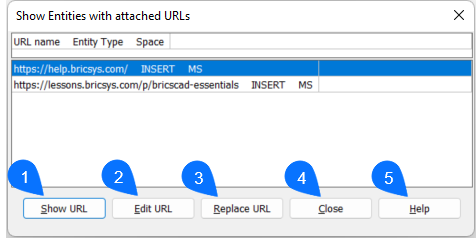
- Show URL
- Edit URL
- Replace URL
- Close
- Help
Show URL
Hides the dialog box and highlights the objects linked with the selected URL.
Edit
Allows you to edit the selected URL.
Replace
Allows you to replace the a URL by prompting the old one that has to be replaced and asking for a new one.
Close
Closes the dialog box.
Help
Redirects you to the BricsCAD® Help Center.

